Ergonomic remote work is essential for maintaining comfort, productivity, and overall well-being in a home office. Studies show that poor ergonomics can lead to chronic pain and decreased efficiency, making the right setup crucial. From ergonomic chairs and adjustable desks to keyboard supports and monitor stands, the right products can transform your workspace into a healthier, more efficient environment. Investing in proper office ergonomics not only improves posture but also reduces fatigue and prevents long-term health issues. Explore the best ergonomic products and setup tips to create a workspace that supports both productivity and comfort.
Essential Ergonomic Products for a Comfortable Home Office
Working from home has become the new normal, and creating a comfortable workspace is crucial. Ergonomic products enhance both productivity and well-being, transforming a mundane home office into an optimal environment. Let’s explore some must-have ergonomic items for a healthier and more efficient remote work experience.
Ergonomic Chairs for Proper Posture and Support
A quality ergonomic chair is the cornerstone of any well-designed home office. It provides necessary support and promotes good posture, preventing back pain and discomfort. When selecting a chair, look for features that offer adaptability and support.
- Adjustable Height: Ensures feet rest flat on the floor, aligning knees and hips.
- Lumbar Support: Maintains the natural curve of the spine, reducing lower back strain.
- Swivel and Mobility: Facilitates easy movement, minimizing reaching and twisting.
- Armrests: Keep arms relaxed, reducing strain on shoulders and neck.
An ergonomic chair not only enhances posture but also keeps you comfortable throughout long work hours. Investing in a well-designed chair can lead to increased productivity and a healthier, more focused workday.
Adjustable Desks to Enhance Productivity and Flexibility
Adjustable desks have revolutionized the way we approach remote work. They offer flexibility that static desks cannot match, enabling a dynamic work environment. With the ability to switch between sitting and standing positions, these desks offer numerous benefits.
- Improved Circulation: Standing desks promote movement, enhancing blood flow and reducing fatigue.
- Enhanced Focus: Frequent posture changes boost concentration and mental clarity.
- Customizable Height: Easily accommodate different tasks and preferences, ensuring ergonomic alignment.
Investing in an adjustable desk can transform your work habits. It encourages a more active lifestyle and reduces the risks associated with prolonged sitting, such as obesity and cardiovascular disease.
Monitor Stands and Screen Positioning for Eye Health
Proper monitor placement is key to avoiding eye strain and neck discomfort. Monitor stands and adjustable mounts allow you to position your screen at eye level, promoting a healthier viewing experience.
- Optimal Height: Top of the screen should be at or just below eye level, keeping the neck relaxed.
- Correct Distance: Position the monitor about an arm’s length away to prevent strain.
- Adjustable Angles: Tilt and swivel capabilities enhance comfort and reduce glare.
Implementing these adjustments can significantly improve comfort. A monitor stand not only elevates your screen but also declutters your desk, creating a more organized workspace.
Keyboard and Mouse Supports to Reduce Strain
Using a keyboard and mouse improperly can lead to repetitive strain injuries. Ergonomic supports minimize discomfort and enhance efficiency in your home office setup.
- Ergonomic Keyboards: Designed to align with natural hand positions, reducing wrist strain.
- Wrist Rests: Provide cushioning, maintaining neutral wrist alignment.
- Vertical Mouse: Keeps the wrist in a handshake position, decreasing pressure on the forearm.
Ergonomic keyboard and mouse supports play a vital role in maintaining comfort. They prevent strain and fatigue, allowing you to work longer with ease and efficiency.
Adopting ergonomic solutions in your home office is essential for maintaining health and productivity. Transforming your workspace with these products can lead to improved well-being and a more enjoyable remote work experience.
Conclusion
Get Ergonomic products are essential for a comfortable and productive home office. A quality ergonomic chair supports good posture and reduces back strain. Adjustable desks allow flexibility between sitting and standing, improving circulation and focus. Proper monitor positioning helps prevent eye strain and neck discomfort. Ergonomic keyboard and mouse supports minimize wrist strain and repetitive stress injuries.
FAQ
What are the best ergonomic practices for remote work to prevent back and neck pain?
Adjust your chair and desk to ensure your screen is at eye level, reducing the need to tilt your head. Sit with your feet flat on the ground or on a footrest. Maintain a neutral wrist position when typing. Use a chair with good lumbar support to maintain the natural curve of your spine. Regularly change your sitting posture and incorporate stretching exercises to keep muscles active and prevent stiffness.
How can I set up an ergonomic home office with minimal space?
Choose a compact, adjustable chair that provides back support. Use a wall-mounted desk or a foldable table to save space. Position your laptop on a stack of books to raise it to eye level, and use an external keyboard and mouse. Consider a monitor arm to free up desk space. Utilize vertical storage solutions like shelves to keep essentials organized and accessible.
What are the most essential ergonomic accessories for a comfortable remote work setup?
A supportive chair, adjustable desk, and monitor stand are key. An external keyboard and mouse help maintain a neutral wrist position. A footrest can improve circulation and support leg comfort. Consider investing in a laptop stand or monitor riser to keep the screen at eye level. Anti-glare screen protectors and desk lamps reduce eye strain.
How often should I take breaks to reduce strain while working remotely?
Taking a break every 30 to 60 minutes is beneficial. Short breaks, such as standing up, stretching, or walking for a few minutes, can alleviate physical tension and refresh your mind. Consider using the Pomodoro Technique, which involves 25 minutes of focused work followed by a 5-minute break. Consistent breaks help maintain productivity and reduce the risk of strain.