Ergonomic-small-spaces can be challenging, but the right setup can make a huge difference in comfort and productivity. According to the Occupational Safety and Health Administration (OSHA), poor ergonomics can lead to fatigue, discomfort, and long-term musculoskeletal issues. Small workspaces often make it hard to maintain proper posture and organization, leading to unnecessary strain. This post covers practical ergonomic solutions, including space-saving furniture, posture-friendly desk arrangements, and smart storage ideas to help you maximize comfort without sacrificing efficiency. If you’re struggling with limited space and workplace discomfort, these simple adjustments can transform your setup into a healthier and more productive environment.
Optimizing Ergonomics in Small Office Spaces
Creating a workspace that merges functionality and comfort is crucial, especially in compact areas. Ergonomics is essential for productivity and health. Let’s explore how to optimize ergonomics in small office spaces, ensuring efficiency without sacrificing comfort.
Choosing Space-Saving Ergonomic Furniture
Maximizing space while maintaining ergonomic integrity is an art. The right furniture can transform a cramped office into a haven of productivity. Here’s how thoughtful choices in furniture can make all the difference.
Compact Desks and Adjustable Workstations
Small spaces demand smart solutions. Compact desks offer a snug fit, allowing room for other essential items. Adjustable workstations enhance versatility, accommodating various working styles and promoting better posture.
- Height-adjustable desks: These cater to sitting and standing preferences, reducing strain.
- Corner desks: Utilize corners, maximizing available space.
- Expandable desks: Offer flexibility for different tasks.
Foldable Chairs and Posture-Supporting Seating
Seating is key to a healthy workspace. Foldable chairs save space and offer flexibility. Posture-supporting chairs enhance comfort, reducing health risks associated with prolonged sitting.
- Ergonomic chairs: Support natural spine alignment.
- Foldable options: Easy to store and transport, perfect for small offices.
Multi-Functional Furniture for Better Space Utilization
Multi-functional furniture pieces serve more than one purpose, optimizing space effectively. They combine utility with design, making them perfect for small offices.
- Storage ottomans: Double as seating and storage units.
- Desks with built-in shelves: Provide additional storage for supplies.
- Sofa beds: Offer comfort and a resting area when needed.
Designing a Posture-Friendly Desk Setup
A well-designed desk setup prevents discomfort and promotes productivity. Proper alignment of equipment plays a crucial role in maintaining health. Let’s delve into the essentials of creating a posture-friendly workspace.
Proper Monitor Height and Screen Positioning
The monitor should be at eye level to prevent neck strain. Proper positioning keeps the screen about an arm’s length away from the eyes, minimizing eye strain.
- Monitor risers: Elevate screens to the ideal height.
- Adjustable monitor arms: Allow easy repositioning.
Ergonomic Keyboard and Mouse Placement
Proper keyboard and mouse positions reduce wrist strain. Align them so the arms form a 90-degree angle, promoting a neutral wrist position.
- Ergonomic keyboards: Designed to reduce wrist strain.
- Mouse pads with wrist rests: Support comfortable wrist posture.
Footrests and Lumbar Support for Better Alignment
Footrests enhance comfort for shorter individuals. Lumbar support maintains natural spine curvature, crucial for avoiding back pain.
- Adjustable footrests: Provide optimal leg positioning.
- Chairs with lumbar support: Ensure back comfort.
Smart Storage Solutions to Reduce Clutter
Clutter disrupts focus and productivity. Smart storage solutions maintain an organized and efficient workspace. Discover how to keep your office tidy and functional.
Vertical Shelving and Wall-Mounted Organizers
Wall-mounted storage maximizes vertical space. These solutions reduce clutter by keeping items off the desk and floor.
- Wall shelves: Store books, files, and decor.
- Magnetic boards: Organize notes and reminders.
Under-Desk Storage Options for Better Legroom
Under-desk storage keeps essentials close while maximizing legroom. These options create a clean and spacious feel.
- Drawer units: Fit under desks for easy access.
- Rolling carts: Offer mobility and flexibility.
Cable Management Techniques to Minimize Distractions
Tangled cables cause clutter. Effective cable management maintains a sleek and distraction-free environment.
- Cable clips: Keep wires organized and out of sight.
- Cable sleeves: Group and conceal multiple cables.
Enhancing Comfort with Lighting and Accessories
Lighting and accessories impact comfort and efficiency. Thoughtful enhancements can improve focus and well-being. Explore ways to optimize your workspace environment.
Adjustable Task Lighting for Eye Strain Reduction
Proper lighting reduces eye strain. Adjustable task lights provide focused illumination where needed.
- LED desk lamps: Offer energy-efficient, adjustable lighting.
- Dimmer switches: Control light intensity for comfort.
Noise-Canceling Elements for Focus and Productivity
Noise can hinder focus. Incorporating noise-canceling elements creates a serene workspace conducive to productivity.
- Acoustic panels: Reduce ambient sound.
- Noise-canceling headphones: Block distractions.
Desktop Accessories to Support Wrist and Arm Ergonomics
Accessories play a role in maintaining ergonomic practices. They support wrist and arm comfort, reducing strain during long work hours.
- Wrist rests: Alleviate pressure on wrists.
- Arm support pads: Provide additional comfort.
Conclusion
Optimizing ergonomics in small office spaces involves selecting space-saving furniture like compact desks, adjustable workstations, and posture-supporting seating. Multi-functional furniture, such as storage ottomans and desks with built-in shelves, improves space utilization. A posture-friendly desk setup includes proper monitor positioning, ergonomic keyboards and mice, and lumbar support to prevent strain. Smart storage solutions, like vertical shelving and under-desk storage, reduce clutter and enhance efficiency. Enhancing comfort with adjustable lighting, noise-canceling elements, and ergonomic accessories supports productivity and well-being.
FAQ
How can I create an ergonomic workspace in a small space?
Optimizing a small area for ergonomics starts with prioritizing essentials. Use a compact desk that fits your needs and consider wall-mounted shelves to save floor space. Position your monitor at eye level and maintain a comfortable chair height. A clutter-free desk enhances productivity and comfort.
What are the best space-saving ergonomic office chairs?
Look for chairs with adjustable features, such as seat height and lumbar support, that fit snugly in a tight area. Consider options with foldable frames or armless designs for flexibility. Ergonomic stools can also be a great space-saving solution, offering comfort without bulk.
How do I arrange my desk setup for maximum comfort in a compact area?
Place your monitor at least an arm’s length away, using a riser if necessary. Keep frequently used items within easy reach to minimize strain. A keyboard tray can free up desk surface, while cable management solutions prevent clutter. Ensure your chair and desk heights promote good posture.
What are some essential ergonomic accessories for small home offices?
Consider a laptop stand to elevate your screen and reduce neck strain. An external keyboard and mouse can improve ergonomics and positioning. Wrist rests can aid in maintaining neutral hand positions. Utilize under-desk storage to keep surfaces clear and organized.