Ergonomic software apps help reduce strain, prevent injuries, and improve productivity in modern workspaces. Studies show that poor ergonomics contribute to chronic pain, fatigue, and decreased efficiency, making these apps essential for maintaining comfort and health. From posture reminders to real-time workstation adjustments, these tools are designed to promote better habits and optimize workflow. Whether you’re working remotely or in an office, the right software can make a significant difference in your daily routine. This article will explore some of the most effective ergonomic solutions that enhance comfort while minimizing the risk of long-term physical strain.
Best Ergonomic Software Apps for a Healthier Workspace
Creating a healthier workspace goes beyond just having a comfortable chair or desk. Ergonomic software apps play a crucial role in ensuring that your work environment supports your health and productivity. With technology constantly evolving, these apps offer innovative solutions to common ergonomic challenges faced by many of us in modern work environments. Let’s explore why these tools are essential and how they can transform your work experience.
Importance of Ergonomics in Modern Work Environments
The modern work environment demands more time in front of screens, leading to potential health risks. Poor workstation setups can result in significant strains on your body, affecting both health and productivity. These issues are not confined to just office workers; remote workers face similar challenges.
Impact of Poor Workstation Setup on Health and Productivity
An improperly set up workstation can lead to various health problems, including chronic back pain, neck strain, and repetitive strain injuries. These physical issues often translate into decreased productivity due to discomfort and increased absenteeism. Long hours in awkward positions can also lead to mental fatigue, reducing your ability to concentrate and perform optimally.
Common Ergonomic Challenges Faced by Remote and Office Workers
Both remote and office workers encounter unique ergonomic challenges. Many remote workers lack access to proper office furniture, while office workers might struggle with standard-issue chairs and desks that don’t fit their individual needs. Additionally, screen glare, improper monitor height, and inadequate lighting can exacerbate discomfort, making it essential to address these issues through ergonomic solutions.
Key Features to Look for in Ergonomic Software
When selecting ergonomic software, certain features can make a significant difference in your comfort and efficiency. These apps should not only address immediate concerns but also foster long-term ergonomic practices.
Posture Tracking and Real-Time Alerts
Effective ergonomic software often includes posture tracking features. These apps use your device’s camera or sensors to monitor your posture, providing real-time alerts to help you correct any misalignments. This proactive approach can prevent the development of poor posture habits, reducing the risk of related health issues.
Screen Time Monitoring and Break Reminders
Spending extended periods in front of a screen can lead to digital eye strain and fatigue. The best ergonomic apps monitor your screen time, sending reminders to take regular breaks. These reminders encourage you to rest your eyes, stretch, and reset your posture, promoting overall well-being.
Customizable Workstation Adjustment Recommendations
Each individual’s ergonomic needs vary, so customization is key. Top-rated apps offer personalized recommendations for adjusting your workstation setup. They guide you in optimizing monitor height, chair adjustments, and desk positioning, catering to your specific body dimensions and work habits.
Top Ergonomic Apps to Enhance Comfort and Efficiency
With numerous ergonomic apps available, choosing the right ones can seem daunting. Focusing on tools that enhance comfort and efficiency will help you create a workspace that supports your health and productivity.
AI-Driven Posture Correction Tools
AI-driven posture correction tools are revolutionizing how we maintain good posture. These apps use artificial intelligence to analyze your posture in real-time, providing instant feedback and suggestions for improvement. By integrating these tools into your daily routine, you can significantly reduce the risk of posture-related issues.
Eye Strain Prevention and Blue Light Filter Apps
Prolonged exposure to screens can lead to eye strain and discomfort. Blue light filter apps help mitigate these effects by adjusting the color temperature of your screen, reducing blue light emission. Combined with eye strain prevention apps that remind you to blink and take regular breaks, they offer a comprehensive solution to protect your vision.
Smart Desk and Chair Adjustment Software
Smart desk and chair adjustment software offers real-time guidance on optimizing your workspace setup. These tools suggest ideal desk heights and chair positions, ensuring your body is aligned correctly while you work. This software seamlessly integrates with adjustable furniture, allowing for effortless adjustments.
How to Integrate Ergonomic Apps into Your Daily Routine
Integrating ergonomic software into your daily routine is easier than you might think. With personalized planning and consistent use, these apps can transform your workspace into a healthier, more productive environment.
Setting Up Personalized Reminders and Schedules
Start by setting up personalized reminders and schedules within your chosen apps. Determine optimal break intervals and configure alerts to prompt you throughout your workday. Consistent reminders encourage you to step away from your desk, stretch, and refocus your eyes, preventing fatigue and discomfort.
Combining Software Solutions with Physical Ergonomic Accessories
To maximize benefits, combine software solutions with physical ergonomic accessories like adjustable chairs and desks. Apps can guide you in configuring these items to suit your needs, creating a harmonious blend of technology and physical support. This integrated approach ensures that your workspace is fully optimized for comfort and efficiency.
Tracking Progress and Making Long-Term Habit Changes
Regularly tracking your progress is essential for making long-term habit changes. Many ergonomic apps offer analytics and insights into your workstation habits, helping you identify areas for improvement. Use this information to adjust your routine and workstation setup, fostering healthier habits that enhance your well-being over time.
Conclusion
Get Ergonomic software apps help improve workspace health and productivity by addressing posture, screen time, and workstation setup. Poor workstation ergonomics can cause health issues such as back pain, neck strain, and eye fatigue, leading to decreased efficiency. Key features of these apps include posture tracking, break reminders, and personalized workstation adjustment recommendations. AI-driven posture correction tools, blue light filter apps, and smart desk adjustment software enhance comfort and reduce strain. Integrating these apps with ergonomic furniture and tracking progress helps establish long-term healthy work habits.
FAQ
What are the best ergonomic software apps for reducing workplace strain?
Top ergonomic software apps include Workrave, Ergonomics, and Stretchly. These tools are designed to remind users to take breaks, stretch, and adjust their posture, helping to minimize workplace strain. Each offers unique features tailored to various needs, ensuring a more comfortable work environment.
How do ergonomic software applications improve posture and productivity?
Ergonomic software enhances posture by sending reminders for breaks and exercises that encourage proper alignment. Improved posture reduces discomfort, which can enhance focus and efficiency. As a result, productivity levels often rise as the software promotes regular movement and relaxation.
Are there free ergonomic software tools available for office workers?
Several free ergonomic software tools are available, such as RSIGuard, StretchClock, and Eyeleo. These tools offer essential features like break reminders and posture tips, making them accessible options for office workers looking to improve their ergonomic habits without financial investment.
What features should I look for in an ergonomic software app?
Key features to seek in an ergonomic software app include customizable break reminders, posture correction tips, and stretching exercises. User-friendly interfaces, compatibility with various operating systems, and personal analytics can also enhance your ergonomic experience.