Productivity is a top priority for companies across industries. While many businesses focus on strategies like time management or project optimization to enhance productivity, one of the most overlooked factors is ergonomics. Ergonomics is the science of designing workplaces and tools to fit the needs of workers, promoting comfort and reducing strain. When properly implemented, ergonomic solutions not only improve employee health but also enhance efficiency and overall workplace productivity.
Why Ergonomics Matters in the Workplace
Ergonomics isn’t just about making employees comfortable—it’s about designing workspaces that help prevent injuries and minimize discomfort. Prolonged sitting, repetitive tasks, and poorly designed workstations can lead to musculoskeletal disorders (MSDs) such as back pain, neck strain, and carpal tunnel syndrome. These issues can severely hinder an employee’s ability to perform their tasks efficiently and, in some cases, lead to absenteeism or long-term health problems.
By incorporating ergonomic solutions into the workplace, employers can help reduce these risks, improve employee well-being, and foster an environment where workers can focus on their tasks without physical discomfort. Research consistently shows that comfortable employees are more productive, take fewer sick days, and produce higher-quality work.
Key Elements of an Ergonomic Workspace
To create an ergonomic workspace, several elements must be considered. These include seating, desk arrangement, monitor positioning, lighting, and the availability of tools that reduce physical strain. Each of these components plays a crucial role in ensuring that employees can work efficiently and comfortably.
Ergonomic Chairs
One of the most important aspects of an ergonomic workspace is seating. Many workers spend the majority of their day sitting, which can lead to back problems if the chair is not designed to support proper posture. Ergonomic chairs are designed to promote a healthy sitting position by providing lumbar support, adjustable height, and tilt mechanisms that allow users to customize the chair to their body.
Benefits of Ergonomic Chairs:
- Improved Posture: Ergonomic chairs are designed to support the natural curve of the spine, helping workers maintain proper posture throughout the day.
- Reduced Back Pain: By providing adequate lumbar support, these chairs help alleviate pressure on the lower back, reducing the risk of pain and injury.
- Increased Comfort: Adjustable features such as seat height, armrests, and recline settings allow users to tailor the chair to their specific needs, increasing overall comfort.
Adjustable Desks
In addition to proper seating, adjustable desks are a crucial component of an ergonomic workspace. Sitting for long periods has been linked to various health issues, including cardiovascular problems and obesity. Height-adjustable desks, also known as sit-stand desks, allow employees to alternate between sitting and standing throughout the day, promoting movement and reducing the risks associated with prolonged sitting.
Benefits of Adjustable Desks:
- Promotes Movement: Sit-stand desks encourage workers to shift positions throughout the day, reducing the negative effects of prolonged sitting.
- Increased Energy Levels: Standing intermittently can help improve circulation and reduce fatigue, leading to increased energy and focus.
- Reduced Risk of Injury: By allowing workers to change their posture, adjustable desks help reduce the strain on muscles and joints, lowering the risk of repetitive strain injuries.
Proper Monitor Placement
Another key aspect of ergonomics is the placement of computer monitors. Many office workers spend hours in front of screens, which can cause eye strain, neck pain, and headaches if the monitor is not positioned correctly. Ideally, the top of the monitor should be at or just below eye level, and the screen should be about an arm’s length away from the user.
Benefits of Proper Monitor Placement:
- Reduced Eye Strain: Properly positioning the monitor reduces the risk of eye strain and helps prevent headaches caused by poor lighting or awkward angles.
- Improved Neck Posture: When the monitor is at the correct height, workers don’t have to bend their necks forward or look up, reducing the strain on the neck and upper spine.
- Better Focus: A well-placed monitor helps keep the body in a neutral position, improving overall comfort and allowing workers to focus on their tasks without distraction.
Ergonomic Keyboards and Mice
For workers who spend a significant amount of time typing, an ergonomic keyboard and mouse can make a world of difference. Traditional keyboards and mice can cause strain on the wrists and hands, leading to conditions like carpal tunnel syndrome. Ergonomic keyboards are designed to keep the hands in a more natural position, while ergonomic mice reduce the strain on the wrist by encouraging a more relaxed grip.
Benefits of Ergonomic Keyboards and Mice:
- Reduced Wrist Strain: Ergonomic keyboards and mice are designed to prevent the unnatural bending of the wrists, reducing the risk of strain and injury.
- Improved Comfort: These tools allow for a more relaxed hand position, making long typing sessions more comfortable and less fatiguing.
- Increased Productivity: When workers are not distracted by discomfort or pain, they can type faster and more efficiently, boosting overall productivity.
Lighting and Visual Ergonomics
Good lighting is essential for reducing eye strain and creating a comfortable workspace. Poor lighting can cause workers to squint or strain their eyes, leading to fatigue and headaches. Natural light is ideal, but if that’s not available, task lighting can be used to ensure that the workspace is well-lit without causing glare on computer screens.
Benefits of Proper Lighting:
- Reduced Eye Fatigue: Adequate lighting reduces the need for workers to strain their eyes, preventing fatigue and improving focus.
- Improved Mood and Productivity: Natural light has been shown to improve mood and energy levels, which can lead to higher productivity and job satisfaction.
- Minimized Glare: Proper lighting can help reduce glare on computer screens, preventing eye strain and making it easier to focus on tasks.
The Impact of Ergonomics on Productivity
The benefits of ergonomics extend beyond employee comfort—proper ergonomic design can have a direct impact on workplace productivity. When workers are comfortable and free from pain or discomfort, they can focus more fully on their tasks, work faster, and produce higher-quality output. Conversely, when employees are dealing with discomfort, their attention is divided, leading to slower work and an increased likelihood of mistakes.
Reduced Absenteeism and Health-Related Costs
One of the biggest advantages of ergonomic workstations is their ability to reduce the risk of work-related injuries, such as musculoskeletal disorders. These injuries are one of the leading causes of absenteeism and can result in significant costs for businesses in terms of lost productivity and healthcare expenses. By investing in ergonomic equipment, companies can help prevent these injuries, leading to fewer sick days and lower healthcare costs.
Improved Employee Satisfaction and Retention
Comfortable employees are not only more productive—they’re also more satisfied with their jobs. When workers feel that their employer cares about their well-being and provides them with the tools they need to work comfortably, they are more likely to feel engaged and motivated. This can lead to higher levels of job satisfaction and, ultimately, better employee retention.
Enhanced Focus and Cognitive Function
Ergonomics plays a key role in improving cognitive function and focus. When workers are not distracted by discomfort, they can devote their full attention to their tasks. This leads to better problem-solving, more creative thinking, and higher-quality work overall. Ergonomic tools, such as adjustable desks and properly positioned monitors, allow workers to maintain a healthy posture, which helps keep energy levels high and minds sharp throughout the day.
Faster Work and Fewer Errors
Ergonomics can also help workers complete their tasks more quickly and accurately. For example, ergonomic keyboards and mice reduce the physical strain of typing and using a computer, allowing workers to move faster without sacrificing accuracy. Proper monitor placement can reduce the time spent adjusting screens or squinting to read text, further enhancing productivity.
The Role of Ergonomic Programs and Training
Implementing ergonomic equipment is an important first step, but to truly maximize the benefits of ergonomics in the workplace, it’s essential to provide employees with proper training and support. Many workers may not be familiar with how to use ergonomic tools or may need guidance on adjusting their workstations to meet their specific needs. Offering ergonomic training programs can help employees understand the importance of posture, movement, and workstation adjustments, empowering them to take control of their own comfort and productivity.
Benefits of Ergonomic Training Programs:
- Increased Awareness: Ergonomic training helps employees become more aware of their posture and movements, encouraging them to make adjustments throughout the day.
- Improved Equipment Use: Training ensures that employees know how to properly use ergonomic equipment, such as adjusting chairs, desks, and monitors to fit their needs.
- Long-Term Health Benefits: By learning how to maintain proper posture and reduce strain, employees can avoid long-term health issues, such as musculoskeletal disorders, that can result from poor ergonomics.
Ergonomics and Remote Work
As more employees work from home or adopt hybrid work arrangements, the principles of ergonomics are more important than ever. Many remote workers do not have access to the same ergonomic equipment as they would in a traditional office, leading to increased discomfort and a greater risk of injury. Employers can support their remote workforce by providing ergonomic guidelines and recommending affordable, home-friendly ergonomic solutions.
Creating an Ergonomic Home Office:
- Invest in a Good Chair: One of the most important elements of a home office is an ergonomic chair that provides proper lumbar support and adjustable features.
- Use an Adjustable Desk: If possible, invest in a sit-stand desk to allow for movement throughout the day. Alternatively, a desktop converter can provide a cost-effective way to create a standing workstation.
- Position Monitors Correctly: Remote workers should ensure that their monitors are at eye level and positioned at a comfortable distance to avoid neck strain.
- Use a Separate Keyboard and Mouse: Laptops can be convenient, but using a separate ergonomic keyboard and mouse is essential for reducing wrist and hand strain during long work hours.
Conclusion
Ergonomics is a vital factor in enhancing workplace productivity, as it directly impacts the physical and mental well-being of employees. By investing in ergonomic equipment and fostering an environment that prioritizes comfort and health, businesses can reduce absenteeism, lower healthcare costs, and boost employee satisfaction. Additionally, ergonomics plays a critical role in improving focus, reducing errors, and increasing the speed at which tasks are completed.
In today’s competitive business landscape, where every edge counts, ergonomics offers a practical solution to improving both employee welfare and workplace productivity. Whether in the office or at home, incorporating ergonomic principles into the workplace is a win-win for both employers and employees.
FAQ
What are the main benefits of ergonomics in the workplace?
Ergonomics improves employee comfort, reduces the risk of injury, and increases productivity. It also helps lower healthcare costs and absenteeism while boosting employee satisfaction and retention.
How do ergonomic chairs improve productivity?
Ergonomic chairs support proper posture by providing lumbar support and adjustable features. This reduces discomfort and pain, allowing employees to focus on their tasks and work more efficiently.
What is the impact of sit-stand desks on health and productivity?
Sit-stand desks promote movement throughout the day, reducing the risks associated with prolonged sitting, such as back pain and cardiovascular problems. Alternating between sitting and standing can also boost energy levels and improve focus.
How does proper monitor placement reduce strain?
Proper monitor placement helps prevent neck and eye strain by ensuring that the screen is at eye level and at a comfortable distance. This reduces the need for awkward posture adjustments and enhances overall comfort.
Why is ergonomic training important for employees?
Ergonomic training teaches employees how to use ergonomic equipment effectively and encourages them to maintain proper posture. This helps prevent injuries and promotes long-term health, increasing overall productivity.
Can remote workers benefit from ergonomic principles?
Yes, remote workers can greatly benefit from ergonomic setups. By using ergonomic chairs, desks, and equipment, remote employees can reduce strain and improve their comfort, leading to better productivity and fewer health-related issues.