High-speed scanners are essential for offices handling high-volume documents daily. A slow scanner can bottleneck efficiency, frustrating employees and delaying important workflows. Studies show that businesses lose hours each week due to inefficient document management. Investing in high-speed scanners ensures faster processing, improved productivity, and seamless digital storage. This guide will cover the best models for offices that need speed, reliability, and advanced functionality to handle large document loads efficiently.
High-Speed Scanners for Offices with High-Volume Scanning Needs
For offices that handle a large volume of documents daily, high-speed scanners are indispensable. They streamline processes, enhance productivity, and ensure seamless document management. This guide explores the best options and features of high-speed scanners, so your office runs efficiently and effectively.
Choosing the Best High-Speed Scanner for Your Office
Selecting the right high-speed scanner requires understanding the specific needs of your office environment. It’s not just about speed; it’s about finding the perfect harmony between efficiency, reliability, and cost-effectiveness.
Key Features to Look for in a High-Speed Scanner
High-speed scanners come with a variety of features that cater to different scanning needs. Here’s what to look out for:
- Scanning Speed: Look for scanners that offer a high number of pages per minute (PPM) to keep up with your document flow.
- Resolution: High-resolution scanners ensure that even the tiniest details are captured. Aim for at least 600 DPI (dots per inch).
- Automatic Document Feeder (ADF): ADF capabilities can handle large batches of documents, saving time and effort.
- Duplex Scanning: Duplex scanners can scan both sides of a document simultaneously, doubling the efficiency.
- Connectivity Options: Ensure compatibility with your office systems, including wireless connectivity for ease of use.
- Durability and Duty Cycle: A high duty cycle ensures the scanner can handle the volume of work without frequent maintenance.
Benefits of Using a High-Speed Scanner in Workflows
Integrating high-speed scanners into office workflows transforms productivity and document management. Key benefits include:
- Time Efficiency: Rapid scanning capabilities drastically reduce the time spent on document digitization.
- Cost Savings: Minimize labor costs with automated processes and reduce paper usage.
- Improved Organization: Digital documents are easier to organize, search, and retrieve than paper files.
- Enhanced Collaboration: Digitized documents can be easily shared across teams and departments.
- Security: Digital files ensure better protection against loss, damage, or unauthorized access.
Top High-Speed Scanner Models for Office Use
Several high-speed scanners stand out for their performance and reliability. Here are some top models:
- Fujitsu fi-7160: Known for its robust performance, the fi-7160 offers fast scanning speeds and excellent reliability.
- Epson DS-32000: A versatile option with high-speed capabilities, suitable for large offices with varied scanning demands.
- Canon imageFORMULA DR-C225: Compact yet powerful, this model offers exceptional quality and speed.
- Brother ADS-2700W: Wireless connectivity and intuitive design make this a favorite for small to medium offices.
- HP ScanJet Pro 4500 fn1: Features rapid scanning and a user-friendly interface, ideal for busy environments.
Tips for Maintaining and Optimizing Scanner Performance
Regular maintenance is crucial for sustaining scanner performance. Here’s how to keep your device in top condition:
- Regular Cleaning: Keep the scanner glass and feeder free from dust and debris to ensure clear scans.
- Software Updates: Regularly update the scanner’s software for the latest features and security patches.
- Calibration: Periodically calibrate the scanner to ensure accuracy and quality in scanned images.
- Proper Storage: Store in a cool, dry place to prevent overheating and mechanical wear.
- Training: Ensure staff are well-trained on proper scanner use to minimize errors and damages.
High-speed scanners are a critical investment for any office that deals with substantial document processing. Choosing the right model and maintaining it well ensures a smooth, efficient workflow. By understanding the features and benefits, you can select a scanner that meets the unique demands of your office.
Conclusion
Get High-speed scanners improve efficiency and productivity in offices with high document volumes. Important features include scanning speed, resolution, automatic document feeders, duplex scanning, connectivity options, and durability. Key benefits include time savings, cost reduction, better organization, enhanced collaboration, and improved security. Top models include the Fujitsu fi-7160, Epson DS-32000, Canon imageFORMULA DR-C225, Brother ADS-2700W, and HP ScanJet Pro 4500 fn1. Regular maintenance like cleaning, software updates, calibration, proper storage, and staff training ensures long-term performance.
FAQ
What are the key features to look for in high-speed scanners?
High-speed scanners should offer fast scanning speeds, often measured in pages per minute (PPM). Look for scanners with automatic document feeders (ADF) to handle multiple pages automatically. Compatibility with diverse file formats and reliable software for easy management is essential. High optical resolution ensures clear and detailed scans, while duplex scanning capabilities save time by scanning both sides of a page simultaneously.
How do high-speed document scanners improve productivity in an office?
High-speed document scanners streamline the digitization process, allowing for quick conversion of paper documents into digital files. This efficiency reduces manual data entry and paper handling, freeing up time for more critical tasks. They also facilitate easy sharing and collaboration, enhancing overall workflow and communication.
What is the best high-speed scanner for bulk document scanning?
The best high-speed scanner for bulk document scanning often combines speed, durability, and capacity. Models like the Fujitsu fi Series and Canon imageFORMULA are renowned for their robust performance in handling high volumes. These scanners typically feature large-capacity feeders and advanced paper handling technology to minimize jams and downtime.
How do high-speed scanners handle different paper sizes and formats?
High-speed scanners are equipped to process various paper sizes and formats, from standard A4 to larger legal sizes. Adjustable paper guides and advanced sensors detect the document size, ensuring optimal scanning settings automatically. Some models also support mixed batch scanning, accommodating different sizes and types in a single pass.