Ergonomics plays a crucial role in maintaining health and productivity in the workplace. Every individual has unique body dimensions, and what works for one person may not be suitable for another. This is where the adaptability of ergonomic office equipment becomes essential. Properly adjusting workstations to accommodate various body types ensures that employees can work comfortably, preventing strain and injury.
This article explores how ergonomic office equipment can be adapted to suit different body types, promoting a healthier, more inclusive work environment.
The Importance of Ergonomics for Different Body Types
Ergonomics is about designing workspaces and equipment that support the natural movements of the human body. When workstations aren’t adjusted to an individual’s specific body type, discomfort, fatigue, and even injury can result. By customizing ergonomic solutions to fit various body shapes and sizes, businesses can foster a more inclusive, comfortable workspace.
Why Ergonomics Matters:
- Prevents Musculoskeletal Issues: Poorly fitted workstations can lead to back pain, neck strain, and repetitive strain injuries.
- Increases Productivity: A comfortable worker is more focused and productive, with fewer distractions caused by discomfort.
- Improves Posture: Ergonomic equipment promotes good posture, reducing the risk of long-term health problems.
- Boosts Employee Morale: Offering customized ergonomic solutions shows employees that their health and well-being are valued, leading to higher satisfaction and engagement.
Key Ergonomic Adjustments for Different Body Types
Adapting ergonomic equipment to suit various body types requires understanding the specific needs of individuals based on their height, weight, and body proportions. Here are some key ergonomic solutions that can be customized for diverse employees.
1. Adjustable Office Chairs
An ergonomic office chair is one of the most important elements of a workstation. It should be adjustable to fit the individual’s body size, offering support for the lower back and promoting a neutral spine position.
Features to Look For:
- Seat Height Adjustment: The chair should allow users to adjust the height so that their feet rest flat on the floor, with knees bent at a 90-degree angle.
- Backrest Support: Look for chairs with adjustable lumbar support to provide proper lower back support for different body types.
- Seat Depth: Adjustable seat depth ensures that the user’s thighs are fully supported, while leaving a small gap between the edge of the seat and the back of the knees.
- Weight Capacity: Some chairs are designed to support higher weight limits, ensuring that individuals of various body types can use them comfortably.
Ergonomic chairs like the Herman Miller Aeron or the Steelcase Leap offer multiple adjustment points, making them suitable for a wide range of users.
2. Sit-Stand Desks
Sit-stand desks allow users to alternate between sitting and standing throughout the day, which can be particularly beneficial for employees of different heights. This adjustability is essential for preventing discomfort and promoting circulation.
Benefits of Sit-Stand Desks:
- Height Adjustability: Sit-stand desks can be raised or lowered to accommodate users of different heights, ensuring that monitors are at eye level whether sitting or standing.
- Customizable Comfort: Employees can switch between sitting and standing positions based on comfort, reducing strain on the back and legs.
- Boosts Energy and Focus: Alternating between positions helps reduce fatigue and keeps employees more alert throughout the day.
Popular sit-stand desk models, such as the Uplift V2 and Varidesk Pro Plus, offer a wide range of height adjustments, making them suitable for users with varying body types.
3. Ergonomic Keyboards and Mouse
The design of the keyboard and mouse can significantly impact comfort, particularly for employees with different arm lengths, hand sizes, and typing styles. Ergonomic keyboards and mice are designed to reduce strain on the wrists, fingers, and arms.
Key Features for Ergonomic Keyboards:
- Split Keyboards: Split keyboards, like the Kinesis Advantage2, allow users to position their hands in a more natural, shoulder-width posture, which is especially helpful for those with broader shoulders.
- Adjustable Tilt: Some ergonomic keyboards feature adjustable tilt options, so users can find the most comfortable typing angle based on their arm length and hand positioning.
- Compact Designs: For individuals with smaller hands, compact keyboards reduce the distance between the keys, minimizing reach and strain.
Key Features for Ergonomic Mice:
- Vertical Mice: A vertical mouse, like the Logitech MX Vertical, keeps the hand in a neutral position, reducing strain on the wrist and forearm. This is ideal for individuals with larger hands or those prone to wrist discomfort.
- Trackball Mice: Trackball mice, such as the Kensington Expert Mouse, eliminate the need for arm movement, making them a great option for users with limited desk space or arm mobility.
4. Footrests and Leg Support
For shorter individuals, sitting in a standard office chair may result in their feet not fully resting on the floor. A footrest can provide the necessary support to maintain proper leg positioning, ensuring comfort throughout the day.
Benefits of Footrests:
- Posture Support: A footrest encourages proper leg alignment and supports the lower back by promoting good posture.
- Height Adjustment: Adjustable footrests, like the Fellowes Professional Series, allow users to customize the height to suit their leg length.
- Circulation: Using a footrest can help prevent circulatory issues, such as leg swelling or varicose veins, particularly for individuals who sit for long periods.
Footrests are a simple yet effective solution for individuals who require additional leg support at their workstation.
5. Monitor Arms and Screen Placement
Proper monitor placement is key to preventing neck strain. For individuals of different heights, adjustable monitor arms allow screens to be positioned at eye level, ensuring that users can work comfortably without hunching over or straining their neck.
Key Considerations:
- Height Adjustability: Monitor arms like the Ergotron LX offer full height adjustability, allowing users to position the screen at the ideal height for their body.
- Multiple Screens: For employees who use multiple monitors, adjustable arms can help align the screens at eye level, reducing head and neck movement.
- Screen Distance: Monitors should be placed about an arm’s length away from the user to minimize eye strain.
Proper monitor placement is particularly important for tall individuals or those who use standing desks.
6. Back and Lumbar Support Cushions
For individuals who require additional back support, lumbar cushions can provide extra comfort when sitting for long periods. These cushions are especially useful for those with shorter torsos, as standard chairs may not fully support the lumbar spine.
Benefits:
- Posture Improvement: Lumbar cushions support the natural curve of the spine, reducing the risk of lower back pain.
- Customizable: Cushions like the LoveHome Memory Foam Lumbar Cushion can be easily added to any office chair, allowing for personalized support.
- Portability: Lumbar cushions are portable, making them ideal for employees who frequently move between different workstations or meetings.
These cushions are an inexpensive and effective way to improve comfort for employees who need additional lower back support.
Customizing Workstations for Specific Needs
Customizing workstations for different body types is crucial in ensuring that every employee can work comfortably and productively. Here’s how to make ergonomic adjustments based on specific body types and needs.
1. For Taller Individuals
- Adjust Chair Height: Taller individuals may need to raise their chair to ensure their legs fit comfortably under the desk without straining their knees.
- Use a Footrest: If raising the chair causes their feet to dangle, a footrest can help provide support and maintain proper posture.
- Raise Monitor Height: Use monitor arms or risers to lift the screen to eye level, reducing neck strain.
2. For Shorter Individuals
- Lower Chair Height: Shorter individuals should lower their chair so their feet rest flat on the floor. If that’s not possible, a footrest can be used.
- Adjust Keyboard and Mouse Placement: Ensure that the keyboard and mouse are positioned within easy reach, and consider using compact ergonomic tools designed for smaller hands.
- Lower Monitor Height: Position monitors lower or use monitor arms that can adjust to eye level for shorter users.
3. For Individuals with Broader Shoulders
- Use a Split Keyboard: A split keyboard allows for a more natural hand and arm positioning, preventing shoulder strain.
- Wider Chairs: Choose chairs with a wider seat base and armrest distance to accommodate broader shoulders, ensuring better support and comfort.
4. For Individuals with Limited Mobility
- Use Trackball Mice: For employees who have difficulty with arm movement, a trackball mouse eliminates the need for large sweeping motions, allowing for precise control without much physical effort.
- Accessible Desks: Sit-stand desks with easy-to-use electric controls allow users with limited mobility to adjust desk height without strain.
Conclusion
Office ergonomics isn’t a one-size-fits-all solution. Adapting workstations to fit the diverse needs of employees ensures that everyone can work comfortably and effectively, reducing the risk of injury and improving productivity. From adjustable chairs and sit-stand desks to ergonomic keyboards and customized monitor placement, investing in adaptable ergonomic solutions creates a healthier, more inclusive workspace.
Frequently Asked Questions (FAQ)
Why is ergonomic equipment important for different body types?
Ergonomic equipment is essential because every individual has a unique body shape, size, and comfort needs. Properly fitted ergonomic equipment reduces strain, prevents injury, and promotes good posture, leading to better productivity and overall health.
How do sit-stand desks benefit employees of different heights?
Sit-stand desks are highly adjustable, allowing employees to customize the height based on their specific body type. This ensures that employees, regardless of height, can maintain a neutral posture, whether sitting or standing.
Can ergonomic chairs accommodate individuals of different weights?
Yes, many ergonomic chairs are designed to accommodate various weight ranges, with specific models supporting higher weight capacities. It’s important to select a chair that is rated for the individual’s weight to ensure durability and comfort.
What type of keyboard is best for individuals with larger hands?
For individuals with larger hands, a split ergonomic keyboard is often the best option. It allows for a more natural hand position, reducing strain on the wrists and shoulders.
How can footrests help shorter employees?
Footrests provide support for shorter individuals whose feet may not fully reach the floor when sitting in a standard office chair. This helps maintain proper leg positioning, improving circulation and reducing strain.
Is there a way to adjust monitors for taller employees?
Yes, using adjustable monitor arms or risers allows taller employees to position their screens at eye level, reducing neck strain and ensuring they maintain a comfortable posture throughout the day.