Efficient document scanning is a critical component of maintaining organized workflows. Whether dealing with contracts, invoices, receipts, or other essential paperwork, advanced scanning techniques allow companies to optimize the digitalization process. With the right approach, documents can be quickly digitized, stored, and shared, all while maintaining high quality and accuracy.
This article will explore advanced document scanning techniques, offering a detailed look at various methods tailored for specific office documents. These insights will help businesses elevate their scanning practices, ensuring documents are processed quickly and efficiently.
The Importance of Advanced Document Scanning
Before diving into the technical aspects, it’s essential to understand why document scanning plays a crucial role in office productivity. With the growing shift towards digital transformation, paper documents are increasingly becoming obsolete. Instead, businesses are adopting paperless strategies to minimize waste, improve storage, and enhance accessibility.
Document scanning has evolved beyond simply converting paper into digital format. Advanced techniques allow businesses to scan a wide range of documents, ensuring that even complex, large, or delicate papers are processed with accuracy and ease. High-quality scanning technologies can significantly impact efficiency in handling different types of documents.
Key Benefits of Advanced Document Scanning:
- Improved Efficiency: Faster document retrieval and sharing.
- Enhanced Security: Secure digital storage reduces the risk of unauthorized access.
- Space Saving: Reduces physical storage needs in the office.
- Compliance: Assists in meeting regulatory requirements through proper digital archiving.
Understanding Advanced Scanning Techniques
Advanced scanning involves specialized methods and tools that cater to various document types, enhancing image quality, speed, and accuracy. Each document type has unique characteristics, which require the appropriate technique to achieve optimal results. Whether it’s a delicate contract, a detailed blueprint, or a complex financial report, selecting the right scanning method is vital.
1. Flatbed Scanning for High-Quality Image Capture
Flatbed scanners are a staple in many offices. These scanners are perfect for capturing high-quality images of documents like contracts, brochures, or photos that require pristine detail. The document is placed on a glass surface, and the scanner uses a moving optical element to create a high-resolution digital image.
Best Practices for Flatbed Scanning:
- Resolution Settings: Use a high DPI (dots per inch) setting for detailed documents like contracts or legal papers to capture every bit of text and graphical detail.
- Glass Maintenance: Keep the scanning bed glass clean and dust-free to avoid streaks or distortions in the final image.
- File Format: Save high-resolution scans in formats like TIFF or PDF for long-term archiving without quality loss.
Flatbed scanners work best for documents that need high precision, but they can be slow for scanning large volumes.
2. Document Feeder Scanning for High-Volume Documents
For offices that handle large volumes of documents daily, such as invoices, reports, and receipts, document feeder scanners offer speed and convenience. Automatic Document Feeders (ADF) allow multiple sheets to be loaded at once, and the machine will scan them sequentially.
Key Advantages:
- Batch Scanning: ADF scanners can process multiple documents in one go, saving time when digitizing large files.
- Double-Sided Scanning: Most advanced ADFs offer duplex scanning, which captures both sides of a document simultaneously.
- Document Sorting: Some ADF scanners come with sorting features to automatically categorize documents based on their content.
To make the most of ADFs, ensure that documents are prepped correctly (free of staples or folds) to avoid jamming.
3. OCR (Optical Character Recognition) for Editable Documents
One of the most revolutionary advancements in document scanning is the introduction of Optical Character Recognition (OCR). This technology allows scanned documents to be converted into editable text, making it easier to search, edit, and share digital files.
How OCR Works:
- Character Detection: The scanner uses OCR algorithms to detect and recognize text within scanned images, transforming it into an editable format.
- Document Type Compatibility: OCR is ideal for digitizing text-heavy documents like legal contracts, reports, and manuscripts.
- Accuracy: Modern OCR tools can recognize even complex fonts and languages, ensuring that scanned text retains its original format and structure.
OCR is highly valuable for offices that need to create searchable document archives. Many cloud-based document management systems come with built-in OCR tools, streamlining the scanning and editing process.
4. Mobile Scanning Apps for On-the-Go Documents
With mobile devices becoming essential office tools, mobile scanning apps are increasingly used to digitize documents while out of the office. These apps leverage the camera of a smartphone or tablet to scan physical documents, converting them into digital formats that can be shared or stored immediately.
Features of Advanced Mobile Scanning Apps:
- Auto-Crop and Enhance: Mobile apps like Adobe Scan or CamScanner automatically detect document edges and enhance clarity.
- Cloud Integration: Direct uploads to cloud storage services like Google Drive, Dropbox, or OneDrive make it easy to organize and share scanned documents.
- Multi-Page Scanning: Some mobile apps allow the scanning of multi-page documents, making them ideal for reports or contracts.
Mobile scanning is convenient for scanning receipts, contracts, or business cards when you’re away from the office. However, it’s essential to ensure adequate lighting and alignment to get the best quality scans.
5. Wide-Format Scanning for Blueprints and Large Documents
Offices that handle large-format documents such as architectural blueprints, posters, or engineering drawings require wide-format scanners. These specialized devices scan documents that exceed the standard paper sizes, capturing details that might be lost on regular scanners.
Tips for Wide-Format Scanning:
- Resolution Control: Set an appropriate resolution to capture detailed lines and text without oversizing the digital file.
- Handling Sensitivity: These scanners are designed to handle fragile or oversized documents delicately, preventing damage.
- Post-Processing: Some wide-format scanners offer editing tools to enhance details, correct distortions, or optimize colors.
These scanners are invaluable in industries like architecture, construction, and engineering where large-scale plans need precise scanning.
6. 3D Scanning for Non-Paper Documents
In industries that require scanning three-dimensional objects, such as product design, advanced 3D scanning technology allows for capturing detailed digital representations of physical objects. While not used for traditional office documents, 3D scanners can digitize anything from prototypes to physical models, adding a new layer of functionality to scanning processes.
Applications:
- Prototyping: Ideal for industries like manufacturing or design where prototypes need to be shared digitally.
- Medical Uses: In healthcare, 3D scanners help create detailed images of organs, bones, or dental molds.
Though niche, 3D scanning opens doors for businesses requiring non-traditional document digitization methods.
Conclusion
Advanced document scanning techniques are transforming the way offices manage their document workflows. From high-volume document feeders to mobile scanning apps, the options available today are vast and adaptable to various office environments. Selecting the right scanning method depends on the specific document type, volume, and the level of detail required.
Investing in the right equipment and software can improve efficiency, reduce manual errors, and ensure that your office is prepared for a future dominated by digital processes. Ultimately, advanced scanning techniques offer solutions tailored to modern business needs, enhancing document management and productivity.
Frequently Asked Questions (FAQ)
What is the best scanner for high-quality document scanning?
For high-quality document scanning, flatbed scanners are generally the best option. They provide superior resolution and detail, making them ideal for contracts, photographs, and other important documents that require accuracy. Scanners like the Epson Perfection V600 or Canon CanoScan LiDE series are commonly used for this purpose.
Can mobile scanning apps provide the same quality as a traditional scanner?
Mobile scanning apps are a great option for quick, on-the-go document scanning, but they may not always match the quality of traditional flatbed scanners or document feeders. While mobile apps like Adobe Scan and CamScanner offer features like automatic cropping and color correction, their quality depends on the phone’s camera and the lighting conditions.
What type of scanner should I use for large documents like blueprints?
Wide-format scanners are designed specifically for large documents like blueprints, posters, or architectural drawings. These scanners can handle documents that exceed standard paper sizes, ensuring that all details are captured accurately. They are essential in industries like architecture, engineering, and construction.
How does OCR work in document scanning?
Optical Character Recognition (OCR) technology scans text within an image and converts it into editable, searchable data. This is particularly useful for digitizing text-heavy documents like contracts and reports, making it easier to search through and edit the content. Modern OCR tools can recognize multiple languages and complex fonts, providing accurate results.
What file formats are best for scanned documents?
The ideal file format for scanned documents depends on the document’s intended use. PDFs are versatile and widely used for text-heavy documents and reports. For high-resolution images like photos or detailed graphics, TIFF is often the best format due to its lossless compression. JPEG is commonly used for smaller file sizes, while PNG is ideal for images that need transparency.
Can 3D scanning be used for document scanning?
3D scanning is not typically used for traditional documents like paper-based contracts or reports. However, it is incredibly useful for capturing three-dimensional objects in digital form. Industries like product design, manufacturing, and healthcare use 3D scanning to digitize prototypes, models, or medical data.
These advanced techniques provide robust solutions for any office looking to streamline its document handling processes.