In today’s fast-paced work environments, an efficient office is often defined by its ability to produce high-quality documents quickly and consistently. A central piece of equipment in this equation is the office copier. These machines have evolved significantly over the years, offering multifunctional capabilities that include printing, scanning, and even faxing. Choosing the right copier can enhance productivity, reduce costs, and streamline workflows in any office setting.
When selecting the best office copier for your needs, consider key factors such as speed, print quality, connectivity options, and maintenance costs. You will want a copier that balances performance with ease of use, ensuring that your team can operate it without hassle. Checking for features such as wireless connectivity and software compatibility can also improve efficiency and make your office operations smoother.
A good copier can cater to a variety of tasks and volumes, making it crucial to evaluate your specific needs before making a purchase. With the right information, you can find an office copier that not only meets your requirements but also supports your overall business goals.
Best Office Copiers
When looking to enhance your productivity, a reliable office copier is essential. The following list features some of the best office copiers available, ensuring you find one that meets your specific needs and budget.
HP LaserJet Pro 4101fdw

This multifunction printer is designed for small teams needing reliable black and white printing, scanning, copying, and faxing functionalities.
Pros
- Fast printing speeds of up to 42 pages per minute.
- Supports seamless connectivity, allowing printing from various devices.
- Effective security features to protect against unauthorized cartridges.
Cons
- Requires specific HP cartridges, limiting supply options.
- Some users have reported issues during setup or operational errors.
- Larger size may not fit in compact office spaces.
The HP LaserJet Pro 4101fdw stands out for its impressive speed and efficiency. With a print speed reaching up to 42 pages per minute, you can expect your documents to be ready in no time. Its ability to handle a variety of tasks, such as scanning and copying, makes it suitable for busy office environments.
Connectivity is a breeze with intelligent Wi-Fi technology, ensuring that the printer remains online and accessible from any device. The user-friendly setup process allows for straightforward management of multiple printers, enhancing productivity for small teams.
Security is a significant highlight of this model. The HP Wolf Pro Security settings come pre-configured, protecting your office from potential vulnerabilities. This feature, alongside the ability to manage settings through a single dashboard, adds peace of mind for users concerned about document security.
HP Color LaserJet Pro MFP 3301fdw

This office copier is a solid choice for vibrant color printing and reliable productivity.
Pros
- Excellent color quality for professional documents.
- Fast printing speeds of up to 26 pages per minute.
- Versatile features like scanning, copying, and faxing.
Cons
- Initial setup can take time for some users.
- Relatively large footprint may require extra space.
- The HP app could improve for easier connectivity.
The HP Color LaserJet Pro MFP 3301fdw stands out with its ability to deliver high-quality color prints and fast performance. It’s designed for office environments, making it well-suited for small teams that need to print, scan, and copy efficiently.
Connectivity is straightforward with dual-band Wi-Fi and options for Ethernet. You can manage printing, scanning, and copying directly from your smartphone using the HP app, allowing for flexibility in a busy workday.
While the initial setup may require some attention, once configured, this printer offers reliability and consistent output. The built-in HP Wolf Pro Security helps ensure your data remains protected, which is essential for any office.
If you’re looking for a dependable all-in-one that can handle the demands of an office setting, this model deserves consideration. It combines speed, quality, and security—all important factors for enhancing your productivity.
HP Color LaserJet Pro MFP 4301fdw

This printer is a solid choice if you need a reliable, all-in-one solution for a small office setting.
Pros
- Versatile functions, including printing, scanning, copying, and faxing.
- Fast printing speeds of up to 35 pages per minute.
- Advanced security features to protect sensitive information.
Cons
- The paper tray capacity could be larger for high-volume users.
- Some users may experience minor setup challenges.
- Weight may be cumbersome in smaller spaces.
The HP Color LaserJet Pro MFP 4301fdw combines multiple functionalities into one device, making it ideal for small teams needing efficiency. Its ability to print, scan, copy, and fax ensures you have all the tools required to handle diverse tasks without needing multiple machines.
With impressive print speeds, you benefit from quick document handling, allowing you to meet tight deadlines with ease. Furthermore, the intelligent Wi-Fi connectivity helps maintain a stable connection, ensuring you can print from anywhere in your office.
While this model boasts many advantages, it’s essential to consider the limitations as well. The 250-sheet paper tray may require frequent refills for busy offices. Additionally, users might face a slight learning curve during the initial setup. Overall, the HP Color LaserJet Pro MFP 4301fdw stands out in a competitive market, especially for those prioritizing both performance and security.
Canon imageCLASS MF273dw

The Canon imageCLASS MF273dw is a solid choice for those seeking an efficient black-and-white printer that prioritizes functionality.
Pros
- Convenient wireless printing and scanning capabilities
- Fast print speed of up to 30 pages per minute
- Compact design suitable for limited office space
Cons
- Paper tray must remain open for operation
- Only supports black-and-white printing
- Initial setup can be slightly confusing for new users
With a focus on productivity, this model is ideal for home or small office environments. Its wireless connectivity allows you to print and scan with ease, providing flexibility for various tasks throughout your day.
You can expect quick results, as the printer delivers the first page in approximately 5.3 seconds. This speed can be particularly beneficial during busy periods when time is of the essence.
While the printer’s compact footprint is an advantage, you’ll need to accommodate the open paper tray, which may not be ideal for every workspace. Despite its limitations, the Canon imageCLASS MF273dw offers reliable performance for your essential printing and copying needs.
Canon imageCLASS MF267dw II

This printer is a solid choice if you need a reliable black-and-white multifunction device for your office.
Pros
- Versatile four-in-one functionality: print, scan, copy, and fax.
- Fast printing speed of up to 30 pages per minute.
- High toner capacity reduces frequent replacements.
Cons
- Complicated setup for some users, especially scanning features.
- Limited color printing options may not suit all needs.
- Occasional software issues can hinder connectivity.
The Canon imageCLASS MF267dw II is designed for small office settings, emphasizing productivity and ease of use. With a print speed that can reach up to 30 pages per minute, you can expect efficient workflow, especially during busy periods. The 250-sheet standard cassette adds convenience, allowing you to print larger batches without constant refills.
This model excels in providing a wireless connection, accommodating various devices for seamless printing. Notable features like a 35-sheet automatic document feeder enhance its multifunction capabilities, making it easier to manage tasks like scanning multiple pages.
While the performance is commendable, some users have noted challenges with setup, particularly when attempting to scan directly to email. Additionally, while the significant toner capacity offers practicality, remember that the focus is on black-and-white printing. This may not cater to all users, especially those needing color outputs.
Buying Guide
Choosing the best office copier involves several key factors. Consider the following aspects to make an informed decision.
Volume Requirements
- Monthly Print Volume: Determine how many pages you will print each month. Select a copier that can handle your volume without frequent maintenance.
Features to Consider
Print Speed: Look for copiers measured in pages per minute (PPM). Faster speeds improve productivity.
Color vs. Black & White: Decide whether you need color printing, as it can impact the cost.
Copying & Scanning Capabilities: Assess if you require features like duplex scanning or stapling.
Connectivity Options
Network Printing: Ensure the copier can easily connect to your office network, allowing multiple users to access it.
Wireless Capabilities: Consider models that offer Wi-Fi printing for mobile convenience.
Cost Analysis
Purchase Price: Compare upfront costs, but also consider long-term expenses such as maintenance and ink/toner costs.
Operating Costs: Look at the estimated cost per page. Some copiers may have lower initial costs but higher long-term expenses.
Size and Design
Footprint: Check dimensions to ensure the copier fits your available space.
User Interface: A clear, easy-to-navigate control panel improves user experience.
Carefully weighing these factors helps you find a copier that meets your office needs efficiently.
Frequently Asked Questions
This section addresses common inquiries regarding office copiers. You’ll find insights on multifunction copiers, critical factors for selection, and comparisons among brands and features.
What are the top-rated multifunction copiers for small businesses?
Some of the top-rated multifunction copiers for small businesses include the Canon imageCLASS MF445dw, the HP LaserJet Pro MFP M428fdw, and the Brother MFC-L3770CDW. These models are noted for their reliability, print quality, and efficiency, catering specifically to the needs of small offices.
What factors should be considered when choosing an office copier?
When selecting an office copier, consider print speed, volume capacity, and connectivity options such as Wi-Fi or cloud services. Evaluate additional features like scanning, faxing, and duplex printing, which can enhance productivity.
Which copier brands are considered the most reliable in the market?
Brands recognized for their reliability include Canon, HP, Brother, and Lexmark. These companies consistently receive positive reviews for product performance and longevity in various office environments.
How do office copier features vary for home versus business use?
Home copiers often emphasize compact design and lower print volumes, while business copiers prioritize speed, capacity, and multifunction capabilities. Business models typically support higher monthly page volumes and advanced security features.
What is the typical lifespan of a high-quality office copier?
A high-quality office copier usually has a lifespan of five to seven years with proper maintenance. However, this can vary based on usage frequency and the workload imposed on the machine.
How do popular copier companies compare in terms of service and support?
Most major copier companies offer robust service and support, including warranty options and maintenance plans. Canon, HP, and Brother are noted for their responsive customer service and widespread support networks, making it easier to resolve issues efficiently.