Desktop computers have become essential tools for office environments, providing the necessary power and functionality to handle day-to-day tasks efficiently. They come in various configurations and sizes, suitable for everything from basic word processing to heavy multitasking and graphic design. A reliable desktop computer can enhance productivity, minimize frustration, and support collaboration within your team, making it a critical investment for any workspace.
When considering the best office desktop computers, you should evaluate several key factors. Processing power, RAM, and storage capacity are crucial for performance, especially if you run demanding applications. Form factor is also significant; whether you prefer a compact model that saves desk space or a larger system with expanded capabilities can influence your choice. Additionally, consider connectivity options and upgrade potential to ensure longevity in your purchase.
Finding the right desktop computer for your office needs involves balancing performance, size, and budget effectively. Your choice will determine how smoothly your tasks run, which is why it’s important to weigh these factors carefully. The subsequent sections will guide you through some of the top options available to help you make an informed decision.
Best Office Desktop Computers
Discover the best office desktop computers designed to enhance your productivity and streamline your tasks. Each option combines performance and reliability, ensuring you have the right tools for your workspace. Explore our curated list to find the perfect match for your needs.
Dell Optiplex 7050 SFF Desktop PC

The Dell Optiplex 7050 offers solid performance for office tasks with a few considerations.
Pros
- Reliable refurbished quality with a warranty.
- Powerful Intel i7 processor with 32GB RAM.
- Dual monitor support enhances productivity.
Cons
- Older generation may not support Windows 11.
- Initial setup issues reported by some users.
- May require extra peripherals for advanced gaming or audio needs.
This desktop is a great choice for everyday office tasks and multitasking. With its 1TB SSD and robust specifications, you can run multiple applications simultaneously without lag.
The dual display capability makes it easy to navigate different workflows. You can extend your workspace or mirror content across monitors, which is especially useful for multi-tasking.
While the machine is generally well-regarded, some users noted minor issues upon arrival. Problems with the power cord and button have been mentioned, though these can often be resolved with simple solutions.
In summary, if you are looking for a dependable office desktop that balances performance and value, the Dell Optiplex 7050 might be worth considering.
Dell Vostro 3910 Desktop Computer

This desktop offers a solid combination of performance and connectivity for your office needs.
Pros
- Reliable 12th Gen Intel Core processor for smooth multitasking.
- Adequate RAM and dual storage options for efficient data management.
- Versatile connectivity with multiple ports for various devices.
Cons
- Limited graphics capabilities for advanced tasks.
- Only basic integrated GPU may not meet all users’ needs.
- Some users report minor audio glitches with Windows 11.
The Dell Vostro 3910 provides a capable performance for office tasks, driven by a 12th Gen Intel Core i3 processor, which maximizes your productivity. With speeds up to 4.3 GHz, this computer handles daily applications with ease.
Memory can be expanded up to 32GB, facilitating multitasking and improving overall efficiency. The combination of a 256GB SSD and a 1TB HDD provides significant storage options, allowing you to balance speed and capacity effectively.
This model supports various connectivity options, including USB 3.2 ports and HDMI outputs, making it a flexible choice for different setups. While the integrated Intel UHD graphics suffice for routine tasks, they may fall short for more demanding graphics work.
In terms of aesthetics, the Vostro features a classic black design, fitting well within any office environment. Overall, this system stands out as a practical solution for users requiring reliable performance without extravagance.
Acer Aspire TC-1780-UA92

This desktop delivers impressive performance for everyday tasks, making it a suitable choice for both home and office use.
Pros
- Powerful 13th Gen Intel Core i5 processor
- Easy expandability for additional upgrades
- Adequate memory and storage for basic to moderate tasks
Cons
- Limited options for major upgrades like graphics cards
- Not designed for high-end gaming performance
- Some proprietary components limit repairability
You can rely on the Acer Aspire TC-1780-UA92 for a wide range of computing needs, from work-related tasks to casual entertainment. Its 13th Gen Intel processor ensures quick responsiveness and efficiency, making it ideal for multitasking.
The design emphasizes user-friendliness with straightforward expandability. You can easily add more RAM or storage when necessary. This flexibility stands out for users who anticipate growing computing demands in the future.
Though not a gaming powerhouse, it handles everyday applications adeptly. Tasks like word processing and internet browsing are smooth, while multimedia playback remains enjoyable. If you’re seeking a dependable machine that can perform various tasks without breaking the bank, this model proves to be a solid option.
Dell Vostro 3910 Desktop

This desktop offers robust performance for office tasks and is suitable for users seeking reliability and speed.
Pros
- Excellent processing power with the 12th Gen Intel Core i7.
- Impressive storage capacity with a 1TB NVMe SSD for quick access.
- Comes with Windows 11 Pro, enhancing productivity features.
Cons
- Lack of an optical drive may inconvenience users needing CD/DVD access.
- Some users found it to be marketed as “new,” but it had an older production date.
- Limited multi-monitor support, contrary to some expectations.
The Dell Vostro 3910 is designed with a focus on speed and efficiency. Its 12th Gen Intel Core i7 processor is capable of handling demanding applications with ease. You’ll find its 16GB of RAM provides ample memory for multitasking without lag.
The inclusion of a 1TB M.2 PCIe NVMe SSD means quicker boot times and faster file access. This feature is particularly beneficial if your work involves large files or applications that require frequent loading.
Connectivity options are varied, offering multiple USB ports and reliable wireless capabilities. This setup enhances your ability to connect various peripherals and maintain a clutter-free workspace. Although the absence of an optical drive is a drawback for some, the modern trend leans towards digital solutions, making it less of a barrier for many users.
Dell Inspiron 3020S Desktop

This compact desktop is a strong contender for your office needs, offering solid performance and expandability.
Pros
- Compact design fits easily into small spaces.
- Latest Intel Core i3 processor ensures smooth multitasking.
- Ample storage with both SSD and HDD options.
Cons
- Limited graphics capabilities for demanding applications.
- Pre-partitioned hard drive might lead to organizational confusion.
- Initial learning curve with Windows 11 for some users.
The Dell Inspiron 3020S Desktop stands out with its streamlined size and modern tech features. It integrates the latest 13th Gen Intel Core i3 processor, delivering reliable performance for everyday tasks. You’ll find that this model is particularly suited for office environments where space is at a premium.
Storage is another high point, combining a 256GB SSD with a 1TB HDD. This setup allows for quick access to frequently used files while providing ample space for larger media collections. Moreover, should you need additional power later, the system supports memory expansion.
Despite its strengths, there are some considerations to keep in mind. The graphics may fall short if you plan on running high-end software or games. Additionally, the hard drive’s partitioning can create some initial hassle, making file management less intuitive. If you’re used to Windows 10, transitioning to Windows 11 might require a bit of adjustment, too.
Buying Guide
When selecting the best office desktop computer, consider several key features that align with your needs. Here’s a breakdown:
Performance
- Processor: Look for at least a quad-core processor for multitasking.
- RAM: A minimum of 8GB is recommended for smoother performance.
Storage
- SSD vs. HDD: SSDs are faster. An HDD may offer more storage for less cost.
- Capacity: Aim for 256GB SSD or 1TB HDD based on your data needs.
Graphics
- If you work with graphics, consider a dedicated GPU.
- For standard office tasks, integrated graphics should suffice.
Connectivity
- Look for multiple USB ports and HDMI output.
- Ensure Wi-Fi and Bluetooth capabilities.
Monitor
- A screen size of 24 inches is ideal for multitasking.
- Resolution: Aim for at least 1920×1080 (Full HD).
Ergonomics
- Consider adjustable stands for comfort.
- Look for a monitor that reduces eye strain.
Budget
- Set a budget range to narrow options.
- Balance cost against necessary specifications.
Warranty and Support
- Check warranty lengths and customer support options.
- Strong support can save you time and money in the long run.
This structured approach will guide you in making an informed decision for your office set-up.
Frequently Asked Questions
This section addresses common inquiries about selecting the best desktop computers for office use, budget considerations, and relevant features. Each question focuses on specific needs and options available in 2024.
What are the top-rated desktop computers for office use in 2024?
In 2024, the top-rated desktop computers for office use include models like the Dell OptiPlex 7000, HP Elite Series, and Apple iMac. These models are praised for their performance, reliability, and user-friendly design.
Which desktop computers offer the best value for businesses on a budget?
For budget-conscious businesses, the Lenovo ThinkCentre M Series and Acer Aspire series are excellent choices. They deliver solid performance at a competitive price point, making them ideal for small to medium-sized enterprises.
How do all-in-one desktop computers compare for small business needs?
All-in-one desktop computers, such as the HP All-in-One and Dell Inspiron 27, offer space-saving designs. These systems integrate the monitor and components, reducing clutter and simplifying setup, which can be advantageous for small business environments.
What features should I look for when selecting a desktop for home office work?
When selecting a desktop for home office work, prioritize processors like Intel Core i5 or AMD Ryzen 5 for sufficient performance. Ensure adequate RAM, ideally 16GB, and consider storage options like SSDs for faster access to files.
Can you recommend some reliable desktop computer brands for professional use?
Reliable brands for professional use include Dell, HP, Lenovo, and Apple. Each brand has a reputation for quality components and strong customer support, benefiting business users.
What are the advantages of choosing a desktop over a laptop for office tasks?
Choosing a desktop over a laptop offers advantages such as greater performance potential and enhanced upgradeability. Desktops typically provide larger displays and better ergonomic setups, contributing to a more comfortable working environment.