In any office, a reliable printer is essential for day-to-day operations. Whether you’re printing reports, presentations, or contracts, the right printer can streamline your workflow and enhance productivity. Modern office printers come equipped with various features, including multifunction capabilities such as scanning, copying, and faxing. This versatility makes them indispensable tools for both small businesses and large enterprises.
When considering the best office printer for your needs, it’s important to focus on factors such as print speed, quality, and connectivity options. You should also evaluate the cost of consumables like toner or ink cartridges, as well as the printer’s physical size and energy efficiency. Understanding these elements will help you make an informed decision that aligns with your specific requirements.
Finding a printer that effectively balances performance, cost, and convenience will ensure that you select a model that best fits your office environment. The following section will explore some of the top options available to help you make the right choice for your printing needs.
Best Office Printers
Finding the right office printer can significantly enhance your productivity and streamline your workflow. Below, you will find a curated list of the best office printers available to meet your specific needs. Consider features such as print speed, connectivity options, and cost-effectiveness to make an informed choice.
Brother DCP-L2640DW Printer

If you’re seeking a reliable and compact printing solution for your office, the Brother DCP-L2640DW stands out as a solid choice.
Pros
- Offers fast printing speeds of up to 36 pages per minute.
- Combines printing, scanning, and copying in a single device.
- Flexible connectivity options including wireless and USB.
Cons
- Primarily monochrome, limiting color printing capabilities.
- Automatic duplex printing may require initial setup.
- Limited to a single paper tray for input.
This printer efficiently handles high-volume tasks, making it suitable for small businesses or home offices. Its impressive print speed can enhance productivity when you have tight deadlines. Additionally, the automatic document feeder simplifies multi-page scanning and copying, saving you time.
Designed to fit into smaller workspaces, the DCP-L2640DW’s compact dimensions ensure you can easily position it on your desk without sacrificing functionality. Various connection options add flexibility, allowing you to link it to multiple devices effortlessly.
The eco-friendly features, such as the Toner Save Mode and automatic duplex printing, help reduce your environmental footprint. Overall, this printer combines efficiency, functionality, and compact design, providing excellent value for those in need of a dependable monochrome option.
Epson EcoTank ET-2800

This printer is an excellent choice if you’re looking for a cost-effective, versatile printing solution for home use.
Pros
- Innovative cartridge-free design reduces ongoing ink costs drastically.
- Capable of printing thousands of pages before needing a refill, enhancing convenience.
- High-resolution scanning and copying functions included for added utility.
Cons
- Lacks automatic duplex printing, which may be a drawback for some users.
- Can experience connectivity issues with wireless setups occasionally.
- Limited to basic features, not suitable for high-volume professional environments.
The Epson EcoTank ET-2800 simplifies your printing needs with its unique EcoTank technology. By eliminating traditional cartridges, this printer saves you both time and money, allowing for easy refills of high-capacity ink tanks. You’ll appreciate how long the ink lasts, potentially covering all your printing tasks for up to two years without constantly worrying about running out.
When you use this printer, enjoy impressive print quality thanks to its Micro Piezo technology. It delivers sharp text and vibrant colors, suitable for various projects—be it documents or photos. Additionally, its compact design makes it a perfect fit for home offices where space may be a concern.
While the ET-2800 excels in many areas, keep in mind its limitations. The absence of automatic duplex printing can lead to increased paper use for those who need two-sided documents regularly. Additionally, while its wireless capabilities offer convenience, some users have reported minor connectivity issues at times. Nevertheless, if you’re looking for an efficient, budget-friendly printer, the Epson EcoTank ET-2800 remains a solid option.
HP OfficeJet Pro 9125e

This all-in-one printer is a solid choice for small to medium businesses seeking efficient and reliable performance.
Pros
- Efficient printing speeds for both color and black & white documents.
- Comprehensive functionality including scanning, copying, and faxing.
- Strong wireless connectivity options for easy integration.
Cons
- Some users report reliability issues over time.
- The plastic build quality may feel less durable.
- Initial setup can take some time if not familiar with printers.
You can expect swift performance with the HP OfficeJet Pro 9125e, making it suitable for a busy office environment. It prints in both color and black & white at commendable speeds, ensuring productivity is not compromised.
The inclusion of duplex printing, an automatic document feeder, and various wireless printing options enhance its usability. The touch screen interface simplifies navigation, making it easy for anyone to operate.
Security features are also a notable highlight. With built-in HP Wolf Pro Security, you can have peace of mind knowing your data is protected. Coupled with a subscription service for ink, this printer works to ensure your office runs smoothly without unexpected interruptions.
HP Color LaserJet Pro MFP 4301fdw

Invest in this versatile printer if you need a reliable option for your small team’s printing, scanning, and copying needs.
Pros
- Efficient printing and scanning speed suitable for small teams.
- Advanced security features to protect sensitive information.
- Convenient mobile printing capabilities from various devices.
Cons
- Limited paper tray capacity may require frequent reloading.
- Some users may find initial setup challenging.
- Potential for high energy consumption during operation.
This HP model handles all your office needs, offering printing, scanning, copying, and faxing functionalities in one device. Its compact size makes it suitable for small spaces while still providing high-quality prints. With a maximum speed of up to 35 pages per minute, you can efficiently handle documents without a lengthy wait.
Security features are a significant highlight, including HP Wolf Pro Security. This ensures that your data remains safe while benefitting from customizable settings tailored to your environment. Mobile printing adds a layer of convenience, letting you print directly from smartphones or tablets.
On the downside, the paper tray holds a maximum of 250 sheets, which may not suffice for larger tasks. It may require more frequent monitoring and refilling. Initial setup can pose challenges for some users, though many find the process relatively straightforward.
Canon imageCLASS MF273dw

This printer efficiently meets the needs of a small office with its reliable performance and user-friendly features.
Pros
- Fast printing speed of up to 30 pages per minute.
- Wireless connectivity allows for convenient printing from multiple devices.
- Compact design fits well in limited spaces.
Cons
- Paper tray must be kept open during use, which may be inconvenient.
- Limited to black and white printing, lacking color options.
- Initial setup can be tricky for some users.
The Canon imageCLASS MF273dw stands as a solid choice for anyone looking for a dependable monochrome printer. Its speed can significantly enhance productivity in your office. With the ability to print, copy, and scan, it provides essential functions without overwhelming complexity.
You may also appreciate the wireless capabilities, making it easy to connect your devices. This feature helps eliminate clutter and allows for seamless printing from laptops and smartphones. The printer’s automatic duplex function further aids efficiency by allowing double-sided printing.
While there are some drawbacks, like the requirement to keep the paper tray open, the benefits of quick, quality printing in a compact unit often outweigh these inconveniences. Overall, this model showcases Canon’s commitment to quality and ease of use, making it well-suited for a small office environment.
Buying Guide
Choosing the right office printer requires careful consideration of several factors. Here are key features to evaluate:
| Feature | Considerations |
|---|---|
| Printing Technology | Decide between inkjet, laser, or multifunction. |
| Print Quality | Look for high DPI for clear images and text. |
| Speed | Check pages per minute (PPM) for efficiency. |
| Connectivity | Ensure it supports USB, Wi-Fi, and mobile printing. |
| Running Costs | Evaluate the cost of ink or toner and maintenance. |
| Size | Consider the space available in your office. |
When assessing your needs, think about the volume of printing required. If you print often, a laser printer may be more suitable. For occasional use, an inkjet could suffice.
Also consider additional features such as:
- Scanning and Copying: Multifunction printers can save space.
- Duplex Printing: Automatic double-sided printing saves paper.
- User-Friendly Interface: Touchscreens or intuitive controls enhance usability.
Evaluate your budget, balancing upfront costs with ongoing expenses. Research warranty and support options to ensure reliable service.
Frequently Asked Questions
You may have specific queries about selecting the best office printer. Here are answers to common questions regarding features, recommended brands, and comparisons to help you in your decision-making process.
What are the top rated all-in-one printers for small businesses?
Some of the top-rated all-in-one printers for small businesses include the Brother MFC-L3770CDW, HP Color LaserJet Pro MFP M479fdw, and Canon imageCLASS MF445dw. These models offer functionality for printing, scanning, copying, and faxing, making them suitable for versatile office needs.
Which printers are considered the best for heavy-duty office use?
For heavy-duty office use, the Epson EcoTank ET-4760 and the HP PageWide Pro 577dw stand out. They are designed for high-volume printing and provide reliable performance with large paper capacities and efficient ink usage to minimize downtime.
What features should I look for in a printer for home office settings?
In a home office printer, seek features like wireless connectivity, mobile printing capabilities, a compact design, and enhanced scanning functions. High print quality and affordable ink cartridges are also important to ensure cost-effectiveness over time.
Which printer brand is recommended for corporate office environments?
Recommended printer brands for corporate environments include Canon, HP, and Brother. These brands are known for their durability, advanced security features, and support for high-volume printing demands, which are essential in large office settings.
How do I choose the best printer for both quality and value?
To choose the best printer for quality and value, assess your specific printing needs. Focus on print speed, quality, efficiency, and the total cost of ownership, including ink and maintenance costs. Reading customer reviews can also provide insights into long-term performance.
What are the advantages of Brother printers over HP?
Brother printers are often recognized for their lower operating costs, especially in monochrome printing. They typically come with larger paper trays and offer robust features geared towards small businesses. HP, while reliable, may have higher ink costs over time.