Blueprint scanners are essential for architects and engineers who need to digitize large-scale designs with precision. A high-quality scanner captures intricate details, preventing costly misinterpretations or design flaws. Investing in the right model ensures accurate reproduction of blueprints, technical drawings, and schematics. This guide reviews top blueprint scanners designed for professionals, focusing on resolution, speed, and compatibility with various file formats. Understanding the features of each scanner can help streamline workflow and enhance project efficiency.
Top Blueprint Scanners for Architects and Engineers
Blueprint scanners have become indispensable for architects and engineers. They offer precision and efficiency, essential for translating detailed designs into digital formats. The market offers a variety of options, each tailored to different needs. Key factors such as resolution, scanning speed, and compatibility play a critical role in the selection process. Understanding these elements ensures that professionals choose a scanner that enhances their workflow and meets project demands.
Key Features to Consider in a Blueprint Scanner
Selecting the right blueprint scanner involves evaluating several key features. These attributes determine a scanner’s suitability for specific tasks, influencing its performance and user satisfaction.
Resolution and Image Accuracy
High resolution is crucial for capturing intricate details in architectural drawings. A scanner with superior image accuracy ensures that every line and detail is preserved. Look for models offering adjustable resolution settings, which provide flexibility for various projects. This feature becomes vital when dealing with complex designs requiring clear and precise reproduction.
Scanning Speed and Efficiency
Efficiency in scanning can significantly influence project timelines. Fast scanners reduce waiting time, allowing more time for analysis and revisions. Evaluate scanners based on their pages-per-minute (PPM) capability. High PPM rates are essential for large projects with extensive documentation needs, ensuring that deadlines are met without compromising quality.
Compatibility with File Formats and Software
Seamless integration with existing software and file formats streamlines operations. Ensure the scanner supports popular formats like PDF, TIFF, and JPEG. Compatibility with CAD software can enhance productivity, enabling easy digital manipulation of scanned files. This feature is crucial for teams relying on multi-platform collaboration tools.
Connectivity and Integration Options
Modern scanners offer various connectivity options such as USB, Wi-Fi, and Ethernet. These features facilitate direct sharing and collaboration. Consider models that offer cloud integration, providing easy access to files from anywhere. Connectivity options enhance flexibility and can be a decisive factor for teams working across different locations.
Best Blueprint Scanners for Professionals
Professionals seek scanners that align with their specific requirements, balancing performance and cost-effectiveness. The market offers diverse options catering to varied needs, from high-resolution models to portable solutions.
High-Resolution Scanners for Detailed Drawings
Detailed drawings demand scanners with exceptional resolution capabilities. These scanners capture every nuance, ensuring that intricate designs are accurately digitized. Models with advanced image processing features are ideal, offering sharp images that reflect even the smallest details. Such scanners are perfect for professionals handling complex architectural projects.
Fast and Efficient Scanners for Large Projects
Large projects require scanners that deliver speed without sacrificing quality. High-efficiency models are essential, capable of processing numerous pages quickly. Look for scanners with features like automatic document feeders and high PPM rates. These attributes ensure that large volumes of work are completed swiftly, keeping projects on schedule.
Portable and Compact Scanners for On-the-Go Use
Portability is crucial for professionals who need to work from various locations. Compact scanners are designed for ease of transport while still providing reliable performance. These models often feature wireless connectivity and battery operation, allowing for scanning without a fixed power source. Portable scanners are ideal for fieldwork, offering convenience without compromising quality.
Budget-Friendly Options Without Compromising Quality
Cost-effective options exist that do not compromise on essential features. These scanners provide adequate performance for professionals on a budget. Look for models that offer basic functionality with expansion capabilities. Budget scanners can still provide value, especially for smaller firms or those just starting in the industry.
Benefits of Using a High-Quality Blueprint Scanner
Investing in a high-quality blueprint scanner brings numerous advantages to professionals. These benefits extend beyond mere convenience, impacting productivity and project outcomes.
Enhancing Workflow and Productivity
Efficient scanning processes streamline workflows, reducing manual handling and processing time. This enhancement allows teams to focus on design and analysis rather than administrative tasks. High-quality scanners automate repetitive processes, contributing to a smoother, more productive workflow.
Preventing Design Errors and Misinterpretations
Accurate digital reproductions minimize the risk of errors in interpretation. Precise scans ensure that every design element is captured correctly, reducing misunderstandings. This accuracy is vital in avoiding costly mistakes and ensuring that projects align with original intentions.
Digital Storage and Easy File Sharing
Digital storage simplifies document management, offering easy retrieval and sharing options. High-quality scanners enable quick upload to cloud services, facilitating collaboration across teams. This capability enhances accessibility, making it easier to work on projects from multiple locations.
Cost Savings and Long-Term Efficiency
While an initial investment is required, high-quality scanners offer long-term savings. Reduced paper use and decreased need for physical storage lower operational costs. Moreover, efficient scanning processes save time, translating to financial savings over project lifecycles.
How to Choose the Right Scanner for Your Needs
Choosing a scanner involves more than selecting the first available option. Understanding specific needs and project requirements is crucial.
Assessing Your Project Requirements
Evaluate the nature and scale of your projects to determine necessary features. Consider factors like resolution needs, project frequency, and the importance of portability. This assessment helps in narrowing down options to those that best fit operational demands.
Comparing Brands and Key Specifications
Different brands offer varying features and levels of reliability. Compare specifications like resolution, speed, and functionality. Reviews and expert opinions can further guide your decision, ensuring you choose a reputable brand with proven performance.
Evaluating Software and Cloud Integration
Software compatibility and cloud integration are important for seamless workflows. Ensure that the scanner’s software aligns with your existing tools. This compatibility enhances productivity and ensures smooth operations across platforms.
Maintenance and Longevity Considerations
Long-term use requires consideration of maintenance and durability. Look for scanners with robust construction and support options. Regular maintenance agreements can extend a scanner’s lifespan, ensuring reliable performance over its operational life.
Conclusion
Get Blueprint scanners are essential tools for architects and engineers, offering precision and efficiency in digitizing designs. Key factors in selecting a scanner include resolution, scanning speed, file format compatibility, and connectivity options. High-resolution scanners capture intricate details, while fast models enhance productivity for large projects. Portable and budget-friendly options cater to professionals needing flexibility and cost-effective solutions. Investing in a quality scanner improves workflow, prevents errors, simplifies file sharing, and reduces long-term costs.
FAQ
What are blueprint scanners and how do they work?
Blueprint scanners are devices designed to digitize large-format documents such as architectural plans and engineering drawings. They use advanced sensors and software to capture detailed images of blueprints, converting them into digital files for easy storage and sharing. This process involves feeding the blueprint through the scanner, which captures the image and saves it in a chosen digital format.
What are the best blueprint scanners for architects and engineers?
Top blueprint scanners for architects and engineers include models like the HP DesignJet T830, Epson SureColor T5270, and Canon imagePROGRAF TX-3000. These scanners offer high resolution, fast scanning speeds, and compatibility with various file formats, making them ideal for professional use. They balance performance and reliability, ensuring accurate digital reproductions of detailed plans.
How to choose the right large-format blueprint scanner for your business?
Factors to consider include the scanner’s resolution, speed, and supported file formats. Assess the size and volume of blueprints you handle regularly. Evaluate compatibility with existing systems and software. Consider additional features like cloud connectivity and ease of use. Prioritize models that offer the best value in terms of features and reliability to suit your specific business needs.
Can blueprint scanners handle different paper sizes and file formats?
Many blueprint scanners accommodate a range of paper sizes, including A0, A1, and A2. They support various file formats such as PDF, TIFF, and JPEG. This flexibility ensures that different types of documents can be digitized efficiently. Always check the specifications of a scanner to ensure it meets your specific paper size and format requirements.