When it comes to equipping your office with the right printer, the options can seem endless. Whether you’re running a small business, managing a large corporation, or setting up a home office, selecting the best printer is crucial for productivity and efficiency. The decision hinges on various factors, including the size of the office, the speed and volume of printing required, and the printer’s additional features, such as scanning, copying, and wireless connectivity.
Understanding Your Office’s Printing Needs
The first step in choosing the right office printer is to thoroughly understand your specific printing needs. A printer is more than just a machine that prints on paper. It can streamline workflows, enhance efficiency, and save time and money when properly matched to your office requirements. The key is to assess the volume, type, and purpose of your office’s printing tasks.
Small Offices vs. Large Corporations
In small offices or home environments, a compact printer might be sufficient. These offices usually don’t have high printing volumes, so speed and paper capacity may not be as crucial. However, in large corporations where numerous employees need access to the printer, you’ll likely require a high-speed, multifunction printer (MFP) that can handle heavy workloads without slowing down. Understanding the scope of your office environment will guide your decision on size and functionality.
Types of Office Printers
There are several different types of printers, each with its strengths and weaknesses. Here are some common printer types and their ideal applications.
Inkjet Printers
Inkjet printers are known for their versatility and ability to print high-quality documents and images. They are typically more affordable than laser printers and are an excellent choice for smaller offices or businesses with moderate printing needs. Inkjet printers are ideal for offices that print a variety of documents, from text-heavy pages to color images.
Advantages of Inkjet Printers:
- Cost-effective initial purchase
- Excellent for color and photo printing
- Compact and versatile for small spaces
Drawbacks of Inkjet Printers:
- Slower printing speed compared to laser printers
- Higher cost per page due to ink expenses
Laser Printers
Laser printers are a popular choice for larger offices where high-speed printing and efficiency are essential. These printers use toner instead of ink, which lasts longer and prints faster, making them ideal for high-volume environments. Laser printers are known for producing sharp, crisp text, making them a go-to option for offices that print primarily documents rather than images.
Advantages of Laser Printers:
- High-speed printing
- Lower cost per page over time
- Sharp, professional-looking text
Drawbacks of Laser Printers:
- Higher upfront cost
- Typically larger in size, requiring more space
Multifunction Printers (MFPs)
Multifunction printers combine the capabilities of printing, scanning, copying, and faxing into one device. They are incredibly useful in offices where employees need to perform multiple tasks without the need for separate machines. MFPs come in both inkjet and laser varieties and are available in different sizes, ranging from compact models to large, enterprise-level machines.
Advantages of Multifunction Printers:
- Saves space by consolidating multiple devices
- Versatile for various office tasks
- Available in both inkjet and laser options
Drawbacks of Multifunction Printers:
- Can be more expensive than single-function printers
- May have features you don’t need, depending on your office’s specific requirements
Printer Speed and Volume Considerations
In a fast-paced office, printer speed and volume are critical factors to consider. Printer speed is typically measured in pages per minute (PPM), and this can vary significantly between models.
Speed for High-Volume Offices
In a high-volume office, speed can make or break productivity. Laser printers are known for their quick output, often printing between 20 to 40 PPM for monochrome documents. If you run a business that needs to print hundreds of pages daily, opting for a laser printer or a high-speed inkjet is essential. Many large printers also have dual-sided printing, further increasing efficiency.
Speed for Small Offices
For smaller offices or personal workspaces, where the printing volume is lower, speed might not be as crucial. In this case, an inkjet or compact laser printer with a lower PPM will suffice. These models may print at speeds of around 10 to 15 PPM, which is still adequate for light or moderate use.
Monthly Duty Cycle
The duty cycle of a printer refers to the number of pages the printer is rated to print in a given month without excessive wear and tear. When choosing an office printer, it’s important to choose one with a duty cycle that matches your office’s printing needs. A printer with a low duty cycle may break down or wear out quickly if subjected to constant heavy printing.
Connectivity Options
Modern offices rely heavily on connectivity for seamless operations, and your printer is no exception. Depending on your office’s needs, you may want to prioritize certain connectivity features when choosing your printer.
Wireless and Cloud Printing
Wireless printers offer flexibility and convenience, allowing employees to print from their computers, smartphones, or tablets without the need for wired connections. Additionally, many modern printers come with cloud printing capabilities, enabling documents to be sent directly from cloud storage services like Google Drive, Dropbox, or Microsoft OneDrive.
Benefits of Wireless Printing:
- Eliminates the need for physical connections to the printer
- Multiple users can print from different devices
- Allows printing from mobile devices and cloud services
Ethernet and USB Connections
For offices that require more secure or stable connections, an Ethernet-connected printer might be preferable. This ensures that the printer is always connected to the office network without the occasional drops that wireless connections may suffer. Most printers also come with standard USB connectivity, which can be useful for personal offices or home-based setups.
Scanning, Copying, and Faxing Capabilities
While basic printers only focus on printing, many offices require additional functions such as scanning, copying, and faxing. Multifunction printers (MFPs) can streamline these tasks into a single device, which is especially valuable in medium to large offices where space and efficiency are priorities.
Scanning and Digital Workflows
For offices that rely heavily on document management and digital workflows, having a printer that doubles as a scanner is a must. Some MFPs come with advanced scanning features, including optical character recognition (OCR), which allows scanned documents to be converted into editable text files. This is particularly useful for law firms, accounting offices, and other environments that handle large volumes of paperwork.
Considerations for Scanning and Copying:
- Dual-sided scanning for increased efficiency
- High-resolution scanning for detailed documents and images
- Speed and volume for large batch scanning
Paper Handling and Output Options
Different printers offer varying levels of paper handling and output capacity. Depending on your office’s printing needs, you may need a printer with multiple paper trays, larger output bins, or the ability to handle different paper sizes and types.
Paper Trays and Capacity
Offices that print large volumes daily will benefit from printers with multiple or high-capacity paper trays. This reduces the frequency of paper refills, especially in fast-paced environments where time is crucial. Some printers also offer specialty trays for different paper sizes, such as envelopes, labels, or photo paper.
Duplex Printing
Automatic duplex printing, or the ability to print on both sides of the paper without manually flipping it, is a feature that can save time and reduce paper consumption. This is especially useful in offices that print long documents or are looking to implement more environmentally-friendly practices.
Energy Efficiency and Cost Considerations
Printers can be a long-term investment, and their operational costs often extend beyond the initial purchase price. Energy efficiency, ink or toner costs, and maintenance expenses should all factor into your decision when selecting a printer for your office.
Energy-Efficient Printers
Many modern printers come with energy-saving features, such as auto-off modes or sleep functions that reduce power consumption when the printer is not in use. Choosing an energy-efficient printer can help lower your office’s utility bills over time and reduce your overall carbon footprint.
Ink and Toner Costs
While inkjet printers tend to have lower upfront costs, their ink cartridges are generally more expensive in the long run compared to the toner used by laser printers. If your office prints a high volume of documents regularly, a laser printer may be more cost-effective despite its higher initial price.
Making the Final Decision
Choosing the right office printer is not a one-size-fits-all process. It requires careful consideration of your office’s specific needs, whether it’s the speed and volume of printing, additional functionalities like scanning and faxing, or the importance of energy efficiency. Taking the time to evaluate these factors will help you make an informed decision that enhances productivity and efficiency while keeping costs manageable.
Conclusion
Selecting the right office printer involves more than just picking the cheapest or most popular model. It’s about finding a machine that matches your office’s unique needs, whether you’re prioritizing speed, functionality, or cost-efficiency. By carefully considering the different types of printers, their features, and the specific requirements of your office, you can ensure a seamless workflow and improved productivity.
FAQ
What type of printer is best for high-volume printing?
For high-volume printing, a laser printer is usually the best choice. Laser printers are faster and more cost-effective over time compared to inkjet printers.
Are multifunction printers (MFPs) worth the investment for small offices?
Yes, MFPs are often a great investment for small offices because they combine printing, scanning, copying, and faxing into one device, saving space and improving efficiency.
What is the advantage of wireless printers in an office setting?
Wireless printers allow multiple users to print from various devices without needing a physical connection. They also support cloud printing, making it easy to print from anywhere.
How does duplex printing help reduce costs?
Duplex printing, or double-sided printing, can significantly reduce paper usage and costs, especially in offices that print large documents regularly.
Do laser printers offer better print quality than inkjet printers?
Laser printers typically offer better quality for text documents, while inkjet printers are better suited for high-quality color and photo printing.
Is it worth considering energy-efficient printers?
Yes, energy-efficient printers can help reduce electricity consumption and save on energy costs, which is especially beneficial for offices aiming to lower their environmental impact.