Cybersecurity best practices that will protect your business and office networks from cyber threats.
If you work in an office environment, you likely use a computer network to perform your daily tasks. While these networks provide numerous benefits such as file sharing and easier communication, they also come with risks. Cybercriminals are always looking for ways to exploit vulnerabilities in office networks to steal confidential information, install malware, and disrupt operations. That’s why it’s essential to implement cybersecurity best practices to protect your office network.
There are various ways that cybercriminals can target office networks, including phishing attacks, malware, and social engineering. Cybersecurity best practices can help prevent these attacks and protect your network from unauthorized access. By following these practices, you can reduce the risk of a data breach and ensure that your office network is secure. In this article, we’ll cover some of the most important cybersecurity best practices for office networks to help you keep your data safe.
Establishing a Secure Network Infrastructure
When it comes to office networks, establishing a secure network infrastructure is critical to ensuring the protection of sensitive data and preventing cyber attacks. In this section, we will discuss some best practices for establishing a secure network infrastructure.
Implementing Firewalls and Intrusion Prevention Systems
One of the most fundamental steps in securing your office network is implementing firewalls and intrusion prevention systems. Firewalls act as a barrier between your network and the internet, preventing unauthorized access to your network. Intrusion prevention systems (IPS) monitor network traffic for signs of malicious activity and can block incoming threats before they can cause damage.
It is important to ensure that your firewalls and IPS are up-to-date and configured correctly. Regularly reviewing and updating your firewall and IPS rules can help prevent new threats from penetrating your network.
Securing Wireless Access Points
Wireless access points (WAPs) are a common entry point for cyber attackers. It is important to secure your WAPs to prevent unauthorized access to your network. Here are some best practices for securing your wireless access points:
- Change the default login credentials for your WAPs and ensure that strong passwords are used.
- Enable encryption (such as WPA2) to protect your wireless traffic from eavesdropping.
- Disable SSID broadcasting to make it more difficult for attackers to detect your wireless network.
Network Segmentation and Access Control
Network segmentation involves dividing your network into smaller, more secure subnetworks. This can help prevent an attacker who gains access to one part of your network from accessing other parts. Access control involves limiting access to your network resources to only those who need it.
Implementing network segmentation and access control can help prevent unauthorized access to your network and reduce the impact of a successful attack.
In conclusion, implementing these best practices can help establish a more secure network infrastructure for your office network. Regularly reviewing and updating your network security measures is critical to staying ahead of evolving threats and protecting your sensitive data.
Maintaining Security and Compliance
Ensuring the security and compliance of your office network is crucial to protect against cyber threats and data breaches. There are several best practices you should follow to maintain a secure and compliant network.
Regular Software Updates and Patch Management
Keeping your software up to date is essential in preventing cyber attacks. Hackers often exploit vulnerabilities in outdated software to gain access to your network. Therefore, it is important to regularly update your software and install security patches. You can automate this process with patch management software to ensure that all devices on your network are updated promptly.
Employee Training and Awareness Programs
Employees are often the weakest link in the security chain. They can inadvertently compromise network security by falling prey to phishing scams or downloading malware. Therefore, it is crucial to provide regular training and awareness programs to educate employees on best practices for maintaining network security. This can include password management, email security, and safe browsing habits.
Data Encryption and Backup Strategies
Encrypting sensitive data is an effective way to protect against data breaches. Encryption scrambles data so that it can only be accessed with a decryption key. Additionally, it is important to regularly back up your data to prevent loss in case of a breach or disaster. You can automate this process with backup software to ensure that your data is always protected.
By following these best practices, you can maintain a secure and compliant office network that protects against cyber threats and data breaches.
Frequently Asked Questions
What steps should be taken to secure a small business’s office network?
Securing a small business’s office network requires a few key steps. First, ensure that all devices on the network are updated with the latest security patches and software updates. Second, implement a strong password policy and use two-factor authentication where possible. Third, establish a firewall to monitor incoming and outgoing traffic. Fourth, limit access to sensitive data and information to only those who need it. Finally, train employees on safe browsing practices and how to identify potential security threats.
How can an organization implement a cybersecurity strategy effectively in the workplace?
Implementing a cybersecurity strategy effectively in the workplace requires a comprehensive approach. First, conduct a risk assessment to identify potential vulnerabilities and threats. Second, establish policies and procedures for data access, password management, and incident response. Third, implement security controls such as firewalls, intrusion detection systems, and encryption. Fourth, provide ongoing training and awareness to employees to ensure they are aware of the latest threats and how to prevent them.
What are the top five practices to enhance security for enterprise networks?
Enhancing security for enterprise networks requires a multi-layered approach. The top five practices include: implementing strong access controls, using encryption to protect sensitive data, implementing a network segmentation strategy, regularly monitoring network activity, and conducting regular security audits and assessments.
Which cybersecurity measures are critical when setting up a network in a cloud environment like AWS?
Setting up a network in a cloud environment like AWS requires several critical cybersecurity measures. First, ensure that all data is encrypted both in transit and at rest. Second, implement strong access controls and use multi-factor authentication. Third, regularly monitor network activity and use intrusion detection systems. Fourth, conduct regular security audits and assessments.
How can one maintain network security in accordance with NIST guidelines?
Maintaining network security in accordance with NIST guidelines requires a few key steps. First, conduct a risk assessment to identify potential vulnerabilities and threats. Second, develop policies and procedures based on NIST guidelines and implement security controls such as firewalls, intrusion detection systems, and encryption. Third, regularly monitor network activity and conduct regular security audits and assessments.
What is a comprehensive checklist for network security best practices in an office setting?
A comprehensive checklist for network security best practices in an office setting should include the following: regularly updating all devices on the network with the latest security patches and software updates, implementing a strong password policy and using two-factor authentication where possible, establishing a firewall to monitor incoming and outgoing traffic, limiting access to sensitive data and information to only those who need it, training employees on safe browsing practices and how to identify potential security threats, conducting regular security audits and assessments, and implementing a disaster recovery plan.