Do you need digital organization tools and software that aid in office administration and management?
Are you tired of feeling overwhelmed by the endless tasks and responsibilities that come with office management? Do you wish there was a way to streamline your workload and increase productivity? Fortunately, there are a variety of digital tools and software available that can aid in office organization and management.
From office productivity tools to project management software, these digital tools can help you manage tasks, collaborate effectively, optimize productivity, and streamline administrative processes. With the right tools at your disposal, you can create a workplace that fosters productivity and collaboration among remote teams, boosts cybersecurity, communication, accountability, efficiency, and employee satisfaction within your company. In this article, we will provide an overview of some of the most popular digital tools and software available to help you manage your office more effectively.
Essential Digital Tools for Office Management
Managing an office can be a daunting task, but with the right digital tools and software, it can be made easier. Here are some essential digital tools for office management that can help you stay organized and efficient.
Project Management Software
Project management software is essential for keeping track of tasks, deadlines, and progress. There are many project management tools available, but some of the most popular ones include Wrike, Trello, and Asana. These tools allow you to create tasks, assign them to team members, set deadlines, and track progress. They also provide collaboration features, such as comments and file sharing, to help your team work together more effectively.
Document Management Systems
Document management systems help you organize and store documents, making it easier to find what you need when you need it. Some popular document management systems include Google Drive and Dropbox. These tools allow you to store documents in the cloud, making them accessible from anywhere with an internet connection. They also provide collaboration features, such as commenting and version control, to help your team work together on documents.
Communication Platforms
Communication platforms are essential for keeping your team connected and informed. Some popular communication platforms include Slack, Microsoft Teams, and Zoom. These tools allow you to chat with team members, make video calls, and share files. They also provide integrations with other tools, such as project management software, to help you stay organized.
Scheduling and Calendar Tools
Scheduling and calendar tools help you manage your time and keep track of appointments and meetings. Some popular scheduling and calendar tools include Google Calendar and Outlook Calendar. These tools allow you to schedule appointments, set reminders, and share your calendar with others. They also provide integrations with other tools, such as communication platforms, to help you stay organized.
In conclusion, these digital tools and software can help you stay organized and efficient in managing your office. By using these tools, you can streamline your workflow, improve collaboration, and stay on top of your tasks and deadlines.
Implementation Strategies for Digital Tools
Assessing Office Needs
Before implementing any digital tools, it is essential to assess your office’s needs. This will help you identify the specific tools that will be most useful to your team. Consider the tasks that take up most of your time and the areas where you encounter the most challenges. This can be done through surveys, focus groups, or one-on-one interviews with team members.
Training and Support
Once you have identified the digital tools that will be most useful to your team, it is important to provide adequate training and support. This will ensure that your team members are comfortable using the tools and can take full advantage of their features. Consider providing training sessions, tutorials, or online resources to help your team members get up to speed.
Integrating Tools into Workflow
Integrating digital tools into your workflow can be a challenge, but it is essential to ensure that the tools are used effectively. Consider setting up workflows and processes that incorporate the use of digital tools. This will help your team members understand how the tools fit into their daily tasks and how they can be used to improve efficiency and productivity.
Monitoring and Evaluation
Finally, it is important to monitor and evaluate the effectiveness of the digital tools you have implemented. This will help you identify areas where improvements can be made and ensure that the tools are being used effectively. Consider tracking metrics such as usage rates, task completion times, and user satisfaction to help you evaluate the effectiveness of the tools. Make adjustments as needed to ensure that the tools are meeting your office’s needs.
By assessing your office’s needs, providing adequate training and support, integrating tools into your workflow, and monitoring and evaluating the effectiveness of the tools, you can ensure that your office is making the most of digital tools to improve organization and management.
Frequently Asked Questions
What are the essential digital tools for improving office productivity?
Digital tools that improve office productivity include project management software, communication and collaboration tools, digital storage and file-sharing systems, and automation software. These tools can help streamline workflow, reduce manual labor, and increase productivity. For example, project management software such as Asana or Trello can help teams track and manage tasks, while communication tools like Slack or Microsoft Teams can facilitate real-time collaboration and reduce email overload.
How do office management systems enhance administrative efficiency?
Office management systems can enhance administrative efficiency by providing a centralized platform for managing tasks, projects, and workflows. These systems can automate repetitive tasks, track employee performance, and provide real-time analytics to help managers make informed decisions. By using office management software, organizations can streamline administrative tasks, reduce errors, and improve overall productivity.
What are some examples of free office management software suitable for small businesses?
There are several free office management software options suitable for small businesses, including Trello, Asana, Google Drive, and Slack. These tools provide basic functionality for tasks such as project management, file sharing, and communication. While free software may not offer advanced features, they can still be effective for small teams with limited budgets.
Which office management software is considered the best for corporate use?
There are several office management software options that are considered the best for corporate use, including Microsoft 365, Salesforce, and SAP. These tools offer advanced functionality for large organizations, including customer relationship management, enterprise resource planning, and human resources management. While these tools may be more expensive than other options, they provide the necessary features for managing complex business operations.
How do digital workplace experience management tools contribute to employee satisfaction?
Digital workplace experience management tools can contribute to employee satisfaction by providing a personalized and seamless digital workplace experience. These tools can help employees navigate the digital workplace, access resources and information, and collaborate with colleagues. By providing a positive digital workplace experience, organizations can improve employee engagement, retention, and productivity.
What digital technology tools are critical for modern office administration?
Digital technology tools that are critical for modern office administration include cloud storage, cybersecurity software, automation software, and communication and collaboration tools. These tools can help organizations manage data securely, automate repetitive tasks, and facilitate real-time collaboration. By using these tools, organizations can improve productivity, reduce costs, and stay competitive in the modern business landscape.