Digital ergonomics is transforming the way office workers approach health and productivity. With the rise of technology, tools designed to enhance workplace comfort have become essential. Here’s how digital ergonomics tools can make a difference for office workers.
Importance of Digital Ergonomics in the Workplace
Digital ergonomics plays a crucial role in maintaining a healthy work environment. Poor ergonomics can lead to discomfort and long-term health issues, affecting productivity and overall well-being.
Effects of Poor Ergonomics on Productivity and Health
Sitting for long hours without proper ergonomic support can cause musculoskeletal problems. These include neck pain, backaches, and repetitive strain injuries. Such discomfort can diminish an individual’s focus and efficiency at work. An unhealthy posture can lead to fatigue, reducing the quality and quantity of output.
Chronic pain from poor ergonomics often leads to frequent breaks and absenteeism. This creates a ripple effect, impacting team dynamics and project timelines. Moreover, health-related costs for both employees and employers can escalate due to continual ergonomically-induced injuries.
Benefits of Using Digital Tools for Ergonomic Optimization
Digital tools offer innovative solutions to tackle these problems. They provide real-time feedback on posture and workspace setup. By integrating AI and machine learning, these tools can personalize recommendations for each user, enhancing comfort and efficiency.
Implementing digital ergonomics tools can lead to:
- Improved focus and concentration
- Reduced physical discomfort and pain
- Increased productivity and morale
- Lower health-related costs
Digital solutions also encourage a proactive approach to health, helping employees make informed decisions about their workspace.
Top Software Solutions for Posture and Comfort
Various software solutions are available to assist in maintaining good posture and comfort. These tools leverage advanced technologies to provide tailored ergonomic advice.
AI-Driven Posture Correction Apps
Posture correction apps use AI algorithms to monitor body alignment. These apps use device cameras or wearable sensors to track and analyze posture. They provide instant feedback and suggest corrective actions. Notifications and reminders help users maintain the right posture throughout the workday.
Popular AI-driven apps include:
- Upright: Uses sensors to detect slouching and gently vibrates to remind users to adjust.
- PostureMan Pat: Provides real-time posture analysis and personalized exercise recommendations.
These apps are designed to integrate seamlessly into daily routines, ensuring continuous posture improvement.
Screen Time Management and Reminder Tools
Excessive screen time can lead to eye strain and mental fatigue. Tools designed to manage screen usage help alleviate these issues. They alert users to take breaks and adjust their focus.
Key features of screen management tools:
- Eyeleo: Reminds users to take short breaks for eye exercises.
- Stretchly: Encourages regular screen breaks with stretch suggestions.
These tools promote a balanced work rhythm, reducing the risk of digital eye strain and mental burnout.
Accessories and Wearable Tech for Ergonomic Support
Beyond software, various accessories and wearable tech provide ergonomic support. These devices enhance comfort and reduce injury risk in the workplace.
Smart Desks and Chairs with Posture Tracking
Smart desks and chairs incorporate sensors that monitor posture. They offer adjustable settings to suit individual needs, promoting proper alignment and comfort.
Benefits of ergonomic furniture:
- Smart Desks: Enable standing and sitting configurations, reducing long periods of static posture.
- Ergonomic Chairs: Feature lumbar support and posture tracking, encouraging healthy sitting habits.
This furniture supports dynamic working environments, allowing users to switch between positions to optimize comfort and productivity.
Ergonomic Keyboards and Mice with Digital Integration
Keyboards and mice designed for ergonomic use reduce the risk of repetitive strain injuries. Their design minimizes awkward wrist and hand positions, promoting a natural posture.
Features of ergonomic peripherals:
- Curved Keyboards: Facilitate a more natural hand position, reducing strain.
- Vertical Mice: Encourage a handshake grip, alleviating wrist pressure.
These devices often integrate with software to offer insights and suggestions for optimal ergonomic use.
How to Implement Digital Ergonomics in Daily Work
Implementing digital ergonomics in the workplace involves customizing settings and adopting best practices. Doing so helps maintain a healthy and comfortable digital workspace.
Customizing Ergonomic Settings in Workplace Software
Workplace software often includes settings for ergonomic optimization. Adjusting these settings can enhance comfort and efficiency.
Steps to customize settings:
- Adjust screen brightness and contrast to reduce eye strain.
- Enable blue light filters to minimize exposure to harmful light.
- Configure document and window layouts for easy access and readability.
Creating a personalized digital workspace helps in maintaining a healthy environment.
Best Practices for Maintaining a Healthy Digital Workspace
Maintaining a healthy digital workspace involves consistent habits and awareness.
Simple practices for daily routine:
- Take regular breaks to stretch and relax muscles.
- Organize workstations to avoid unnecessary reaching or straining.
- Ensure adequate lighting to reduce glare and eye strain.
Adopting these practices fosters a sustainable work environment, improving both well-being and productivity. Embracing digital ergonomics tools for office workers can lead to a more productive and healthier workplace. The integration of technology with ergonomic principles ensures a supportive and efficient work environment.
Conclusion
Get Digital ergonomics tools enhance workplace comfort, reducing discomfort and long-term health risks. Poor ergonomics can lead to musculoskeletal issues, impacting productivity and increasing health-related costs. AI-driven posture apps and screen time management tools provide real-time feedback to encourage better work habits. Smart desks, ergonomic chairs, and digital-integrated peripherals support natural posture and minimize strain. Customizing workplace settings and following best practices help create a healthier and more efficient digital workspace.
FAQ
What are the best digital ergonomics tools for office workers?
Several digital ergonomics tools stand out for office workers. Software like Workrave and Stretchly offer reminders for regular breaks and exercises, while apps like Ergonomics app provide personalized workstation assessments. These tools help maintain posture, reduce strain, and promote a healthier work environment.
How can ergonomic software improve workplace productivity?
Ergonomic software boosts productivity by reducing physical discomfort and fatigue. Tools that remind employees to take breaks and adjust their posture can lead to improved focus and efficiency. Healthier employees tend to have higher morale and better concentration, leading to enhanced overall performance.
What features should I look for in an ergonomic office setup tool?
When choosing an ergonomic office setup tool, look for features like customizable break reminders, posture correction guidance, and compatibility with your existing hardware. Consider tools that offer tailored exercises and have user-friendly interfaces. These features help create a comfortable and efficient workspace.
Are there free digital ergonomics tools available for remote workers?
Several free ergonomics tools cater to remote workers. Options like Eyeleo and WorkPace offer cost-free solutions for break reminders and posture adjustments. These tools can help remote employees maintain health and productivity without the need to invest in premium software.