Print management for large offices is critical to efficiency, cost control, and security. Studies show that businesses waste up to 30% of their print budget due to poor management. In high-volume office environments, disorganization leads to excessive printing, security risks, and workflow delays. Implementing the right strategies, such as centralized printing, user authentication, and print tracking, can significantly reduce costs while improving productivity. This guide covers essential print management strategies designed to streamline operations, enhance document security, and eliminate waste in large office settings.
Effective Print Management Strategies for Large Offices
Navigating the complexities of print management in large offices is crucial for maintaining efficiency and reducing costs. With a focus on optimizing resources, enhancing security, and promoting sustainability, offices can streamline workflows and enhance productivity. This guide explores strategies to tackle common challenges associated with high-volume printing environments.
Importance of Print Management in High-Volume Work Environments
In high-volume work environments, print management is more than a necessity; it’s a critical component of operational efficiency. Poorly managed printing can lead to inefficiencies, increased costs, and security vulnerabilities. Understanding these risks and implementing effective management strategies is essential for maintaining a productive workplace.
Common Printing Inefficiencies and Cost Overruns
Printing inefficiencies often stem from a lack of centralized control. Multiple individual printers lead to overlapping functionalities and increased maintenance costs. Unregulated usage results in excessive paper and ink consumption, contributing to unnecessary expense. Addressing these inefficiencies requires a strategy that prioritizes resource optimization and controlled usage.
- Unnecessary Print Jobs: Employees often print documents without considering digital alternatives. This behavior inflates paper and ink costs.
- Outdated Equipment: Older printers consume more energy and require frequent repairs, adding to operational expenses.
- Lack of Monitoring: Without oversight, identifying wasteful practices becomes challenging, perpetuating inefficiencies.
Security Risks Associated with Unmanaged Printing
Unmanaged printing poses significant security risks, especially in large offices handling sensitive information. Unauthorized access to printers can lead to data breaches. Implementing secure print management protocols helps mitigate these risks.
- Data Breaches: Unprotected printers can be gateways for cyber threats, leading to unauthorized data access.
- Confidentiality Concerns: Sensitive documents left on printers risk exposure to unauthorized personnel, compromising confidentiality.
- Weak Access Controls: Without role-based access, sensitive information may fall into the wrong hands.
Impact of Poor Print Workflows on Productivity
Disorganized print workflows hinder productivity. Employees waste time managing print-related issues instead of focusing on their core responsibilities. Streamlining these workflows ensures that printing supports, rather than disrupts, daily operations.
- Workflow Interruptions: Frequent printer malfunctions or supply shortages disrupt office activities.
- Time Wastage: Time spent addressing print issues detracts from productive work hours.
- Employee Frustration: Constant print-related problems lead to frustration, affecting morale and productivity.
Centralized Printing Systems for Cost and Resource Optimization
Centralized printing systems offer a robust solution for managing resources and reducing costs. By transitioning from individual devices to networked printers, offices can significantly enhance operational efficiency and minimize maintenance expenses.
Benefits of Networked Printers Over Individual Devices
Networked printers provide a unified solution, reducing the need for multiple individual printers. This centralization simplifies maintenance and ensures consistent quality across the office.
- Efficiency Gains: Shared printers reduce wait times and streamline processes.
- Cost Savings: Fewer devices mean lower maintenance and operational costs.
- Space Optimization: Centralized systems free up office space, allowing for better workspace utilization.
Reducing Maintenance and Supply Costs with Centralization
Centralized systems minimize the frequency of technical issues, reducing maintenance demands. Bulk purchasing of supplies for centralized printers also results in significant cost savings.
- Simplified Maintenance: Fewer devices reduce the complexity and cost of maintenance.
- Economies of Scale: Bulk ordering of supplies leads to better pricing and inventory management.
- Consistency: Standardized equipment ensures uniformity in print quality and performance.
Implementing Print Policies for Controlled Usage
Implementing print policies is crucial for managing usage and preventing waste. Establishing guidelines ensures that printing aligns with organizational goals and sustainability efforts.
- Usage Monitoring: Track print volumes to identify and address excessive usage.
- Quota Systems: Set print limits for departments or individuals to control costs.
- Restricted Access: Limit access to color printing or high-quality settings to necessary cases.
Enhancing Security with User Authentication and Print Tracking
Security is paramount in managing large office print environments. Implementing user authentication and print tracking can safeguard sensitive information and prevent unauthorized access.
Secure Printing Methods to Prevent Unauthorized Access
Secure printing methods ensure that only authorized personnel can access and print sensitive documents. This approach reduces the risk of data breaches and unauthorized distribution.
- User Authentication: Require login credentials for accessing printers, ensuring accountability.
- Secure Release Printing: Documents are stored until the user securely releases them at the printer, preventing unclaimed prints.
- Encryption Protocols: Protect data in transit from the computer to the printer.
Role-Based Access Control for Sensitive Documents
Role-based access control limits document access based on an employee’s role, ensuring that sensitive information remains confidential.
- Access Restrictions: Only employees with the necessary clearance can print or view sensitive documents.
- Audit Trails: Track who accessed or printed documents for accountability.
- Customized Permissions: Tailor access controls to fit departmental needs and security requirements.
Monitoring and Analyzing Usage Data to Detect Issues
Monitoring print usage data is vital for identifying patterns and potential issues before they escalate. Data analysis helps in making informed decisions regarding print management strategies.
- Usage Reports: Generate detailed reports to understand printing habits and identify areas for improvement.
- Issue Detection: Early detection of anomalies prevents misuse and optimizes performance.
- Data-Driven Decisions: Use insights from data to refine print management policies and practices.
Reducing Waste and Promoting Sustainable Printing Practices
Sustainability in printing not only benefits the environment but also reduces costs. Adopting environmentally friendly practices is crucial for offices striving to minimize their ecological footprint.
Implementing Duplex and Default Grayscale Printing
Duplex and grayscale printing significantly reduce paper and ink usage. These default settings promote sustainability and align with cost-saving efforts.
- Paper Savings: Duplex printing cuts paper use in half by printing on both sides.
- Ink Conservation: Grayscale printing uses less ink, extending cartridge life.
- Environmental Impact: Reduced resource consumption aligns with eco-friendly office initiatives.
Encouraging Digital Alternatives to Minimize Paper Usage
Digital alternatives to printing not only reduce paper waste but also enhance accessibility and collaboration. Encouraging digital options fosters a more efficient and sustainable office environment.
- Digital Document Management: Utilize cloud services for storing and sharing documents.
- Electronic Signatures: Replace printed contracts with electronic signing solutions.
- Online Collaboration Tools: Facilitate teamwork without the need for physical document exchange.
Recycling Programs and Environmentally Friendly Materials
Office recycling programs and eco-friendly materials contribute to sustainable print management. These efforts demonstrate a commitment to environmental responsibility.
- Recycling Bins: Place recycling bins near printer stations to encourage paper recycling.
- Eco-Friendly Materials: Choose recycled paper and sustainable cartridges to reduce environmental impact.
- Supplier Partnerships: Work with vendors that prioritize sustainability and offer environmentally responsible products.
Effective print management in large offices involves a balanced approach to optimizing resources, enhancing security, and promoting sustainability. Implementing centralized systems, secure methods, and sustainable practices not only improves efficiency but also contributes to a healthier environment. Through strategic planning and execution, offices can transform their print management into a model of efficiency and responsibility.
Conclusion
Large offices must manage printing efficiently to reduce costs, improve security, and enhance productivity. Common inefficiencies include unnecessary print jobs, outdated equipment, and lack of monitoring, leading to wasted resources. Security risks such as data breaches and weak access controls require measures like user authentication and role-based access control. Centralized printing systems lower maintenance costs, streamline workflows, and support better resource allocation. Sustainable practices, including duplex printing, digital alternatives, and recycling programs, help minimize environmental impact while maintaining operational efficiency.
FAQ
How can large offices reduce printing costs while maintaining efficiency?
Large offices can cut printing costs by implementing print management solutions that monitor and control usage. Utilizing duplex printing and setting default monochrome printing can significantly lower expenses. Investing in energy-efficient printers and using high-yield cartridges also helps maintain efficiency.
What are the best print management solutions for high-volume printing?
Top print management solutions for high-volume environments include software like PaperCut, PrintFleet, and uniFLOW. These solutions offer features such as user authentication, quota management, and comprehensive reporting, ensuring high efficiency and streamlined operations.
How does print tracking software improve security and reduce waste?
Print tracking software enhances security by requiring user authentication before printing, preventing unauthorized access. It reduces waste through detailed usage reports, allowing offices to identify and eliminate unnecessary prints, promoting responsible usage.
What are the benefits of outsourcing print management for large businesses?
Outsourcing print management provides access to expert services and the latest technology without heavy upfront costs. It allows businesses to focus on core operations while experienced professionals handle maintenance and supply management, leading to cost efficiency and improved workflow.