Scanning historical documents requires precision to preserve fragile materials and capture accurate details. Improper scanning can lead to data loss, distortion, or even damage to the original documents. Offices handling historical and sensitive records must follow best practices to ensure clarity, longevity, and authenticity. This post covers essential techniques, from choosing the right equipment to handling delicate pages safely. Understanding these methods will help maintain the integrity of historical records while making them more accessible for future use.
Scanning Historical Documents: Best Practices for Accuracy
Preserving the past requires meticulous care, especially when dealing with historical documents. Scanning these documents accurately is crucial for maintaining their integrity and accessibility. This guide delves into best practices for ensuring that scanning efforts yield high-quality, long-lasting digital copies.
Choosing the Right Scanner and Settings
Selecting the appropriate scanner is the first step toward successful digitization. Scanners suitable for fragile documents are crucial. Flatbed scanners are often preferred, as they offer a gentle scanning process. Overhead scanners provide another option, minimizing physical contact with delicate pages.
Optimal resolution and color settings are key to capturing every detail. A minimum resolution of 300 dpi is recommended for text clarity, while 600 dpi may be necessary for finer details. Color settings should reflect the original document’s hues, maintaining authenticity and readability.
Avoiding image distortion and data loss is vital. Ensure that the scanner’s glass is clean and free of smudges. Adjust settings to prevent shadows or reflections that could obscure text or images. Regular maintenance of scanning equipment also helps in preventing quality issues.
Preparing Historical Documents for Scanning
Handling historical documents requires a delicate touch. Safe handling techniques are essential to prevent damage. Clean hands or gloves should always be used to avoid transferring oils or dirt. Using a flat surface and supporting fragile pages can minimize stress on the material.
Cleaning and flattening documents without causing harm is vital. Soft brushes or air blowers can remove dust. Avoid using liquids that might stain or degrade the paper. Gentle flattening techniques, like using weights, can help prepare documents for scanning without causing creases or tears.
Organizing materials efficiently enhances the scanning process. Group documents by size or type to streamline workflow. Labeling each document can prevent mix-ups and ensure that files are named correctly once digitized. This preparation saves time and preserves the document’s context.
Best Practices for Scanning and File Management
Minimizing wear and tear during scanning is crucial for preserving original documents. Utilize scanner settings that require minimal contact. Scan in a well-lit environment to reduce the need for multiple passes, which can stress delicate pages.
Choosing the right file formats can impact long-term preservation. TIFF files are ideal for archiving due to their lossless quality. PDFs are suitable for accessibility and ease of use. Consistently using established file formats ensures compatibility and future-proofing.
Proper metadata tagging facilitates easy retrieval. Include details such as the document’s title, date, and origin. Use standardized tags to maintain uniformity across files. This practice not only aids in organization but also enhances searchability.
Ensuring Long-Term Digital Preservation
Digital preservation extends beyond scanning. Implementing robust backup strategies is essential. Utilize both on-site and off-site storage solutions to safeguard against data loss. Regularly update backups to reflect the most current version of the digital archive.
Preventing data corruption and file degradation involves vigilant monitoring. Use redundant storage systems, such as RAID arrays, to protect against hardware failures. Regularly check digital files for errors and correct them promptly to maintain integrity.
Converting scanned files into searchable archives enhances accessibility. Implement OCR (Optical Character Recognition) technology to make text-based documents searchable. This conversion not only aids in research but also facilitates public access to historical materials.
The careful scanning and preservation of historical documents ensure that future generations can access and learn from these invaluable records. Implementing these best practices safeguards the past, providing a digital bridge to history that stands the test of time.
Conclusion
Preserving historical documents requires careful scanning to maintain their integrity and accessibility. Proper scanner selection and optimal resolution settings help capture details accurately while minimizing wear. Gentle handling, safe cleaning, and efficient organization prepare documents for digitization without causing damage. Using archival file formats and consistent metadata tagging enhances long-term preservation and searchability. Regular backups, file monitoring, and OCR technology ensure digital files remain accessible and intact for future use.
FAQ
What are the best practices for scanning historical documents without causing damage?
Use a flatbed scanner to ensure even support and avoid any pressure that might harm delicate pages. Always handle documents with clean, dry hands or use cotton gloves to prevent oils and dirt from transferring. Ensure the scanning surface is clean and free of debris. Adjust scanner settings to minimize physical contact, and avoid using high light intensity to prevent fading or heat damage.
What is the recommended resolution and file format for digitizing old manuscripts?
A resolution of at least 300 to 600 dpi is ideal for capturing intricate details. Use TIFF format for archival quality, as it is lossless and preserves the original detail. For web sharing or quicker access, formats like JPEG can be used but ensure to keep an uncompressed master file.
How can OCR technology improve the readability of scanned historical documents?
OCR technology transforms scanned images into editable and searchable text, enhancing accessibility. It corrects distortions and improves contrast, making faded or unclear text more legible. This technology also allows for keyword searches, enabling faster information retrieval from vast archives.
What are the common challenges in preserving and archiving scanned historical records?
Maintaining digital files involves addressing issues like data degradation and format obsolescence. Regular data backups and format updates are essential to ensure longevity. Proper metadata documentation is crucial for easy retrieval and organization of records, while ensuring adequate storage solutions to handle large file sizes can be a technical challenge.